1. Preface
|
Thank you for choosing Duux.
At Duux we believe in the importance of a comfortable and healthy living environment.
Enhancing your wellbeing by designing appealing, functional and effective products is the passion that drives us every day.
With our range of innovative air treatment products we aim to provide you with the best possible indoor air quality.
Cosy up with the Duux Threesixty 2 ceramic heater – the perfect companion for cold winter days.
This compact heater has a unique design with a maximum capacity of 1.800 Watt, making it much more powerful than you would expect.
Thanks to the built-in fan, the Threesixty 2 accelerates the heating process in any room up to 30 m2.
|
2. About this manual
Make sure you have fully read and understood the instructions in this document before installing or using the product. Keep this document for future reference.
2.1. Language
This manual is originally written in English. All other languages are translations of the original English manual.
3. Product overview
3.1. Intended use
This product is intended for heating a room.
This product is intended for indoor use only.
This product is only suitable for well insulated spaces or occasional use.
This product is intended for normal household use only. This product is not intended for use in commercial or industrial environments.
This product is not suitable for primary heating purposes.
This product is not intended for use by persons (including children) with reduced physical, sensory or mental capabilities, or lack of experience and knowledge, unless they have been given supervision or instruction concerning use of the appliance by a person responsible for their safety.
Any adjustments to the product may affect the safety, warranty, and correct operation.
3.2. Product description
The Threesixty 2 is a ceramic heater that allows you to control the temperature of a room.
Choose between three heating levels with the buttons on the product or control the product with the Duux app.
The built-in fan accelerates the heating process in any room up to 30 m2.
3.3. Main parts
|
|
3.4. Controls
|
|
4. Safety instructions
4.1. Signal words in this manual
Signal words provide information on the level of risk of the described hazardous situation.
The following signal words are used in this manual:
Symbol
|
Meaning
|
WARNING
|
This symbol indicates a hazardous situation which, if not avoided, could result in death or serious injury.
|
CAUTION
|
This symbol indicates a hazardous situation which, if not avoided, could result in minor or moderate injury.
|
NOTICE
|
This symbol is used to address practices not related to physical injury.
|
4.2. Symbols on the product
Symbols on the product provide information about the product.
The following symbols can be found on the product:
Symbol
|
Meaning
|
Fire hazard. Never cover the product. Covering the product may lead to overheating of the product.
|
|
The product features CE marking to demonstrate conformity to all relevant European directives.
|
|
The product features UKCA marking to demonstrate conformity to all relevant United Kingdom directives.
|
|
The European directive 2012/19/CE on Waste Electrical and Electronic Equipment (WEEE) requires that old household electrical appliances must not be disposed in the normal unsorted municipal waste stream.
|
|
Make sure you have fully read and understood the instructions in this document before installing or using the product.
|
4.3. Safety warnings and regulations
WARNING
Risk of electric shock:
Unintended use may lead to serious injury or even death. Only use the product as described in this document.
Never use the product in the immediate surroundings of a bath, a shower or a swimming pool.
Never use the product in a humid environment. Always use the product in a clean and dry environment.
Never handle the product with wet hands.
Never immerse the product in water or other liquids. Follow the cleaning instructions of this manual for the correct performance of maintenance.
Never perform any maintenance with the product connected to the power source. Disconnect the product from the power source before service and when cleaning the product.
Never open the product yourself for maintenance. This product may only be opened for maintenance by an authorised technician.
Risk of fire:
Never use the product if there are visible signs of damage to the product or power cord. Return a damaged product to the nearest authorised service point for examination, repair, or adjustment.
Never drop the product and avoid bumping. Excessive vibrations can lead to loosened connections and can influence proper functioning of the product. Stop using the product if the product has been dropped.
Always remove all the packaging before installing or using the product.
Never place the product immediately below a power outlet. The product may become hot during use. Always keep the area above the product free from objects and power outlets.
Never use the product on soft surfaces. Soft surfaces may block openings. Always use the product on a flat and dry surface.
Always use the product in an upright position on a stable and flat surface. Keep a minimum of 50 cm free space around the product.
Never use the product near textiles, curtains and flammable materials or surfaces. The product may become hot while in use. Keep the product at a minimum distance of 1 meter away from textiles, curtains and flammable materials or surfaces.
Never use an extension cord. Only use the product on a direct power source.
Never use the product with a programmer, timer, separate remote-control system, or any other device that switches the product on automatically.
Never use power outlets that do not match the power voltage of the product. Before using the product, check the voltage on rating plate of the product. Only connect the product to power outlets that match the voltage of the product.
Never cover the product. Objects may block openings. Keep the space around the product free from objects.
Never let the product or power cord become dusty. Regularly clean the product and power cord from dust.
Risk of explosion:
Never use the product near flammable or explosive substances or fuels. Flammable or explosive substances or fuels may cause an explosion. Only use the product in a clean and well-ventilated area.
Risk of choking:
Never let children play with the packaging material. Keep the packaging material out of the reach of children.
CAUTION
Risk of overheating:
Never use the product in small rooms when they are occupied by persons not capable of leaving the room on their own, unless constant supervision is provided.
Risk of burn:
Never let children alone unattended with the product in use. Always supervise children when the product is in use.
Never touch hot surfaces. The product may become hot while in use. Always let the product cool down before handling the product.
Risk of falling:
Never let the power cord hang over the edge of a table or counter. Someone could trip over the cord or accidentally pull the cord. Always place the power cord on a stable and flat surface.
NOTICE
Risk of short-circuiting:
Never connect any other device with high power consumption to the same group. Limit the use of high-power consumption products connected to the same group.
Risk of damaging the product:
Never use any paint, cleaning sprays, anti-insect sprays, or similar near the product when the product is switched on.
Never use the product in direct sunlight. Direct sunlight may damage the housing of the product.
Never use the product near heat sources. Radiant heat from heat sources may damage the housing of the product.
Never pull the power cord to disconnect it from the power outlet. Always grasp the plug and pull.
Never use cleaning solvents or abrasives to clean the product. Using the wrong cleaning products may damage the housing of the product. Always use the correct cleaning method specified in this user manual.
Incorrect storage may damage the product or electric circuit of the product. Always store the product in the original packaging and keep in a clean, dry place.
5. Installation
NOTICE
Risk of damaging the product:
Always remove all the packaging before installing or using the product.
5.1. Placing the product
1. Place the product upright on a stable and flat surface, at least 50 cm from other objects.
6. Use
6.1. Switching on the product
1. Plug the power cord 4 into a power outlet.
The standby indicator w lights up.
2. Press the power button e to switch on the product.
The standby indicator w switches off and heating level I indicators 8 light up.
The ThreeSixty immediately switches to the thermostat mode with a target temperature of 28 °C.
6.2. Installing the Duux app
Scan the QR code to install the Duux app. Follow the instructions in the app on how to complete the pairing process.
6.3. Using the product
The built-in thermostat uses hysteresis to regulate the room temperature efficiently. This means the heater doesn’t switch on or off the moment the exact target temperature is reached. Instead, it waits until the temperature moves slightly above or below the set point before reacting.
This prevents the heater from switching on and off too frequently, which saves energy and ensures a more stable room temperature. As a result, you may notice a slight delay before the heater starts or stops heating after reaching the target temperature.
The hysteresis range is +0/-2°C, meaning the heater will stop when the set temperature is reached, but will only start heating again when the room temperature has dropped 2°C below the set point.
1. Press the heating level button 5 to cycle through the heating levels.
Thee heating level indicators 6 7 8 light up 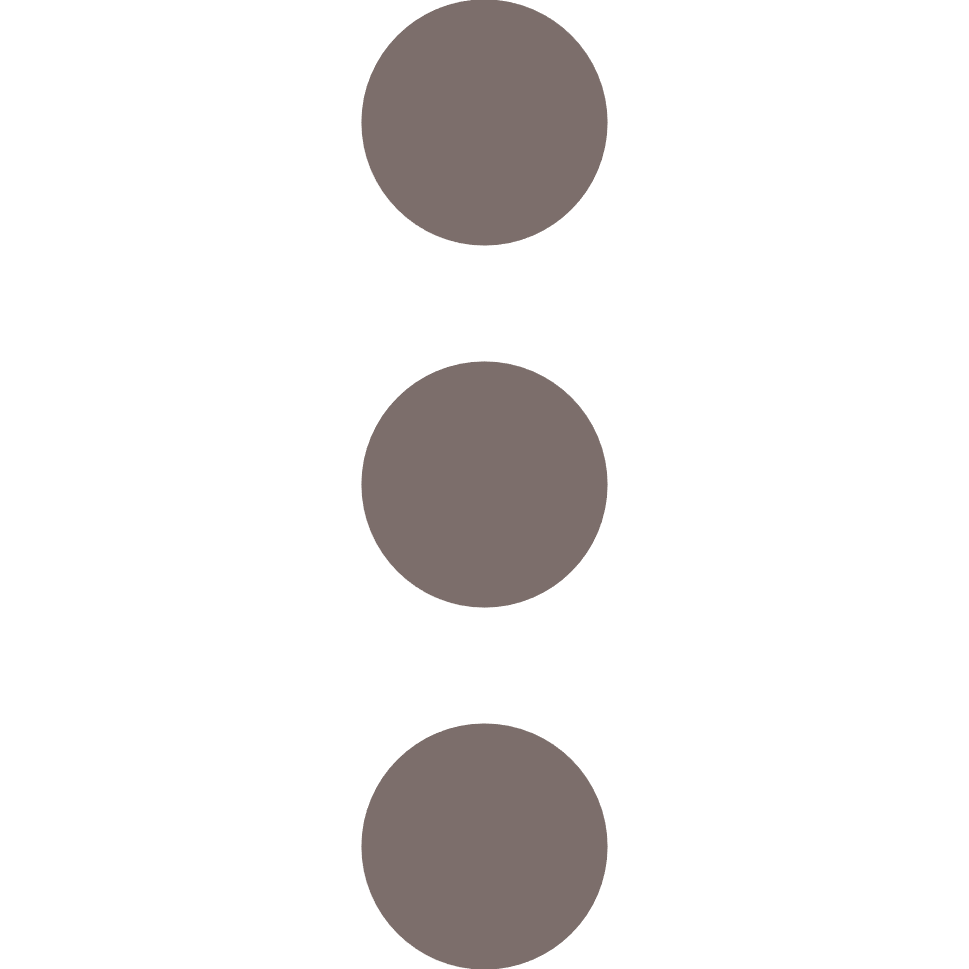 . Heating level III is active.
. Heating level III is active.
Two heating level indicators 7 8 light up 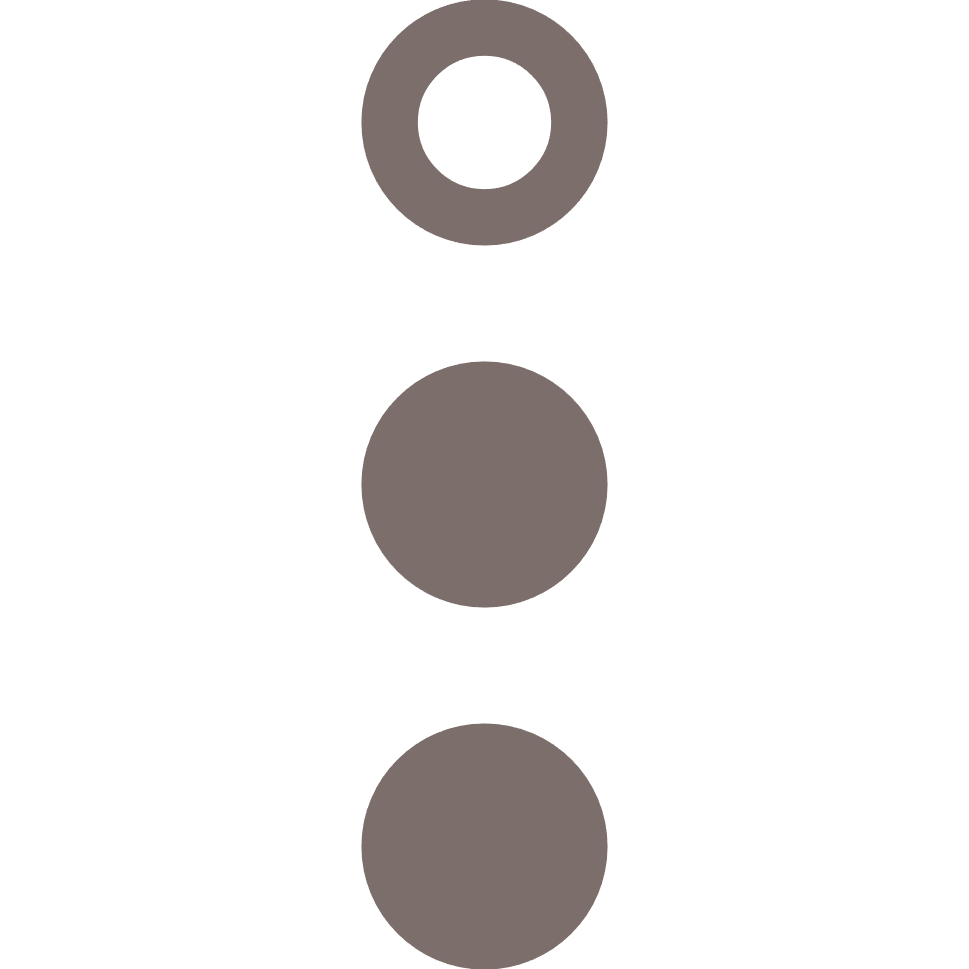 . Heating level II is active.
. Heating level II is active.
One heating level indicator 8 lights up 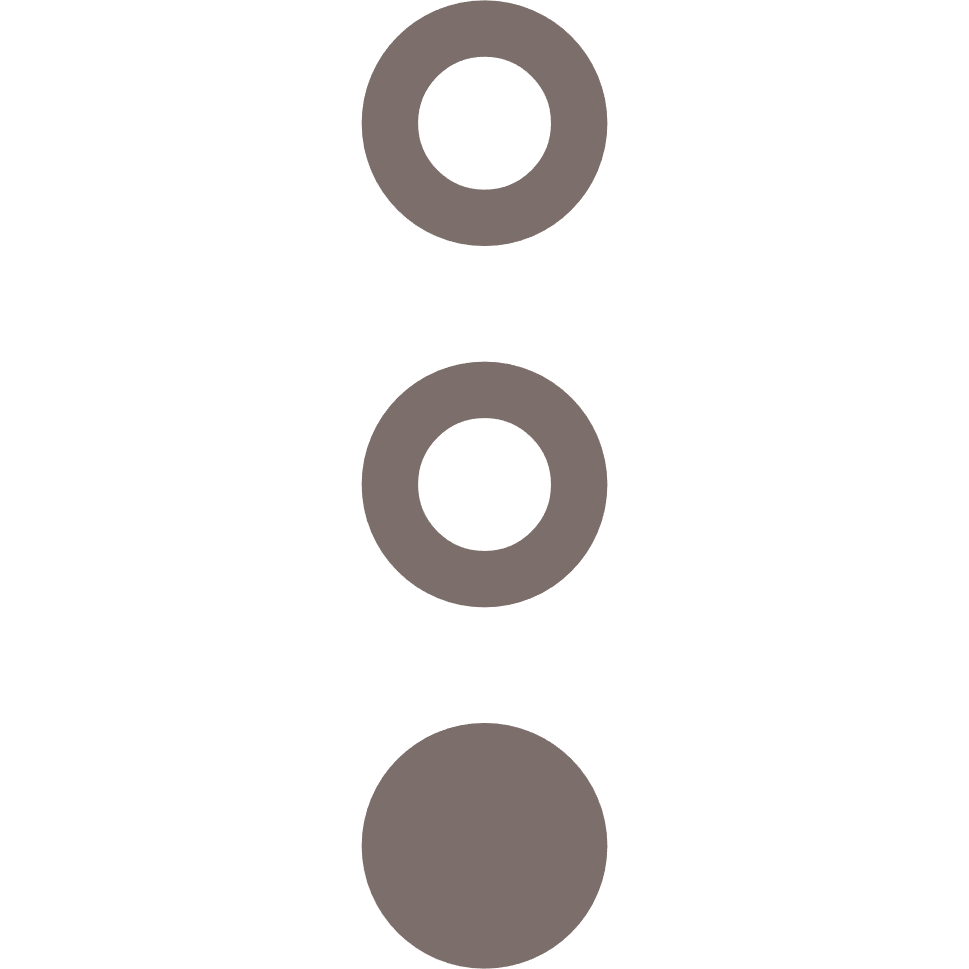 . Heating level I is active.
. Heating level I is active.
The fan noise remains the same between heating levels II and III; only the heat output increases.
6.4. Using the ECO mode
To activate the ECO mode:
1. Press and hold the on/off button for ~3 seconds when the product is switched on to activate the ECO mode.
The corresponding light q illuminates.
The ECO mode sets a target temperature of 20°C. When this temperature is reached, the heating and fan will stop, but the device will remain active. When the measured temperature drops below the target temperature of 20°C, the heating will switch back on.
To deactivate the ECO mode:
1. Press and hold the on/off button for ~3 seconds when the product is switched on to deactivate ECO mode.
The corresponding light q dims.
6.5. Switching off the product
1. Press the power button e to switch off the product.
The standby indicator w lights up.
2. Remove the power cord 4 from the power outlet.
7. Maintenance
7.1. Cleaning
WARNING
Risk of electric shock:
Never perform any maintenance with the product connected to the power source. Disconnect the product from the power source before service and when cleaning the product.
Never immerse the product in water or other liquids. Follow the cleaning instructions of this manual for the correct performance of maintenance.
NOTICE
Risk of damaging the product:
Never use cleaning solvents or abrasives to clean the product. Using the wrong cleaning products may damage the housing of the product. Always use the correct cleaning method specified in this user manual.
Clean the product every week.
1. Clean the air inlet 3 and the air outlet 1 with a vacuum cleaner.
2. Clean the outside of the product with a soft, slightly damp cloth.
3. Dry the outside of the product with a soft, dry cloth.
7.2. Storing
When the product is not used for multiple months, clean all the parts.
Store the product in the original packaging and keep in a clean, dry place.
7.3. Spare parts
WARNING
Risk of electric shock:
Never open the product yourself for maintenance. This product may only be opened for maintenance by an authorised technician.
Never perform any maintenance with the product connected to the power source. Disconnect the product from the power source before service and when cleaning the product.
Spare parts and accessories can be requested at a local distributor.
8. FAQ
Problem
|
Possible cause
|
Possible solution
|
The product does not switch on.
|
The power cord |
Plug the power cord |
The tip-over protection is activated.
|
Remove the power cord
Place the product upright on a stable and flat surface.
Plug the power cord
|
|
The product emits a strong odour.
|
There is manufacturing residue on the product.
|
When using the product for the first time, manufacturing residue may get burnt. The odour is temporary and will disappear.
|
If problems persist, please contact your supplier.
9. Warranty
Duux products have a 24-month guarantee from the time of purchase, provided that they are installed and maintained correctly as indicated in this user manual. Warranty will be void if the product has been improperly operated, stored or used other than described in this manual. This includes opening the device and water damage.
Claims under the guarantee must always be made via the supplier of your Duux product. Products with a defect caused by the production process and within the guarantee period after purchase will be assessed by Duux.
If you notice a defect, please first consult the user manual and the online FAQ at www.duux.com .
10. Disposal
If the product is defective, please contact your supplier. It may still be possible to repair the product. If you still need to dispose the product, please follow the local regulations.
To prevent possible harm to the environment or human health from uncontrolled waste disposal, recycle the product responsibly to promote the sustainable reuse of material resources.
11. Technical specifications
Product name
|
Threesixty 2
|
|
Model number
|
DXCH08(UK)/DXCH09(UK)/DXCH30(UK)/DXCH31(UK)
|
|
Measurements (Ø × h)
|
Ø 215 × 295 mm
|
|
Weight
|
2.4 kg
|
|
Heating element
|
PTC Ceramic
|
|
Main materials
|
ABS, PA, PC, GF
|
|
Power consumption
|
800 – 1800 W
|
|
Input power
|
220 - 240 V ⎓ 8.2 A
|
|
Noise level
|
46 dB
|
|
Effective space
|
30 m2
|
|
Heating settings
|
3
|
|
Fan speed settings
|
2 (automatic)
|
|
Frequency range
|
2400 – 2483 MHz
|
|
Maximum transmission power
|
<20 dBm
|
|
Heat output
|
||
Nominal heat output
|
1.8 kW
|
|
Minimum heat output (indicative)
|
0.8 kW
|
|
Maximum continuous heat output
|
1.8 kW
|
|
Auxiliary electricity consumption
|
||
At nominal heat output
|
1.8 kWh
|
|
At minimum heat output
|
0.8 kWh
|
|
In standby mode
|
1.39 Wh, with Wi-Fi mode on.
0.4 Wh, with Wi-Fi mode off.
|
|
Type of heat input
|
fan assisted heat output
|
|
Type of heat output/room temperature control
|
electronic room temperature control plus week timer
|
|
12. Simplified EU declaration of conformity
Hereby, Duux declares that this ambient radio equipment complies with Directive 2014/53/EU. The full text of the EU Declaration of Conformity is available at the following internet address: www.duux.com/doc
1. Voorwoord
|
Bedankt dat je voor Duux hebt gekozen.
Bij Duux geloven we heilig in het belang van een comfortabele, gezonde leefomgeving.
Jouw welzijn verhogen door aantrekkelijke, functionele en effectieve producten te ontwikkelen: dat is de passie die ons iedere dag opnieuw drijft.
Met ons aanbod aan innovatieve luchtbehandelingsproducten willen we je de best denkbare luchtkwaliteit binnenshuis bieden.
Maak het behaaglijk met de keramische kachel Threesixty 2 van Duux - de ideale metgezel voor koude winterdagen.
Threesixty heeft een uniek ontwerp en een maximumvermogen van 1.800 watt, wat deze compacte kachel krachtiger maakt dan je zou verwachten.
Dankzij de ingebouwde ventilator zorgt de Threesixty 2 voor een sneller verwarmingsproces in kamers tot 30 m2.
|
2. Over deze handleiding
Zorg ervoor dat je de instructies in dit document volledig hebt gelezen en begrepen voordat je het product installeert of gebruikt. Bewaar dit document voor toekomstig gebruik.
2.1. Taal
Deze handleiding is oorspronkelijk in het Engels geschreven. Alle andere talen zijn vertalingen van de oorspronkelijke Engelse handleiding.
3. Productoverzicht
3.1. Beoogd gebruik
Dit product is bedoeld voor het verwarmen van een ruimte.
Dit product is uitsluitend bestemd voor gebruik binnenshuis.
Dit product is uitsluitend geschikt voor goed geïsoleerde plaatsen of voor incidenteel gebruik.
Dit product is uitsluitend bedoeld voor normaal huishoudelijk gebruik. Gebruik het product niet in commerciële of industriële omgevingen.
Dit product is niet geschikt voor gebruik als primaire verwarming.
Dit product is niet bedoeld voor gebruik door personen (inclusief kinderen) met verminderde fysieke, sensorische of mentale vermogens of met een gebrek aan ervaring en kennis, tenzij zij onder toezicht staan of instructies hebben gekregen betreffende het gebruik van het apparaat van een persoon die verantwoordelijk is voor hun veiligheid.
Eventuele aanpassingen aan het product kunnen van invloed zijn op de veiligheid, de garantie en de juiste werking.
3.2. Beschrijving van het product
De Threesixty 2 is een keramische kachel waarmee je de temperatuur in een ruimte kunt regelen.
Kies uit drie verwarmingsniveaus met de knoppen op het product of bedien het product met de Duux-app.
De ingebouwde ventilator versnelt het verwarmingsproces in ruimtes tot 30 m2 groot.
3.3. Belangrijkste onderdelen
|
|
3.4. Bedieningselementen
|
|
4. Veiligheidsvoorschriften
4.1. Signaalwoorden in deze handleiding
Signaalwoorden geven informatie over het risiconiveau van de beschreven gevaarlijke situatie.
In deze handleiding worden de volgende signaalwoorden gebruikt:
Symbool
|
Betekenis
|
WAARSCHUWING
|
Dit symbool wijst op een gevaarlijke situatie die, indien deze niet wordt vermeden, kan leiden tot ernstig of dodelijk letsel.
|
VOORZICHTIG
|
Dit symbool wijst op een gevaarlijke situatie die, indien deze niet wordt vermeden, kan leiden tot of licht of gemiddeld letsel.
|
LET OP
|
Dit symbool wordt gebruikt voor praktijken die geen verband houden met lichamelijk letsel.
|
4.2. Symbolen op het product
Symbolen op het product geven informatie over het product.
De volgende symbolen zijn op het product aangebracht:
Symbool
|
Betekenis
|
Brandgevaar. Dek het product nooit af. Het bedekken van het product kan leiden tot oververhitting van het product.
|
|
Het product is voorzien van CE-markering om aan te geven dat het voldoet aan alle relevante Europese richtlijnen.
|
|
Het product is voorzien van UKCA-markering om aan te geven dat het voldoet aan alle relevante richtlijnen van het Verenigd Koninkrijk.
|
|
Volgens de Europese richtlijn 2012/19/EU betreffende afgedankte elektrische en elektronische apparatuur (AEEA) mogen oude elektrische huishoudelijke apparaten niet via de gemeentelijke diensten als normaal ongesorteerd huishoudelijk afval worden afgevoerd.
|
|
Zorg ervoor dat je de instructies in dit document volledig hebt gelezen en begrepen voordat je het product installeert of gebruikt.
|
4.3. Veiligheidswaarschuwingen en -voorschriften
WAARSCHUWING
Gevaar voor elektrische schokken:
Onbedoeld gebruik kan leiden tot ernstig letsel of zelfs de dood. Gebruik het product alleen zoals beschreven in dit document.
Gebruik dit product niet in de directe omgeving van een bad, douche of zwembad.
Gebruik het product nooit in een vochtige omgeving. Gebruik het product altijd in een schone en droge omgeving.
Hanteer het product nooit met natte handen.
Dompel het product nooit onder in water of andere vloeistoffen. Volg de reinigingsinstructies van deze handleiding voor de juiste uitvoering van het onderhoud.
Voer nooit onderhoud uit terwijl het product op de stroombron is aangesloten. Koppel het product los van de stroombron voor onderhoud en wanneer je het product reinigt.
Open het product nooit zelf voor onderhoud. Dit product mag alleen door een erkende technicus worden geopend voor onderhoud.
Brandgevaar:
Gebruik het product nooit als er zichtbare tekenen van schade aan het product of het netsnoer zijn. Breng een beschadigd product naar het dichtstbijzijnde erkende servicepunt voor onderzoek, reparatie of aanpassing.
Laat het product nooit vallen en vermijd stoten. Overmatige trillingen kunnen leiden tot losgeraakte verbindingen en kunnen de goede werking van het product beïnvloeden. Stop het gebruik van het product als het is gevallen.
Verwijder altijd al het verpakkingsmateriaal voordat je het product installeert of gebruikt.
Plaats het product nooit direct onder een stopcontact. Het product kan heet worden tijdens het gebruik. Houd de ruimte boven het product altijd vrij van voorwerpen en stopcontacten.
Gebruik het product nooit op zachte oppervlakken. Zachte oppervlakken kunnen openingen blokkeren. Gebruik het product altijd op een vlakke en droge ondergrond.
Plaats het product altijd rechtop op een stabiele en vlakke ondergrond. Houd minimaal 50 cm vrije ruimte rond het product.
Gebruik het product nooit in de buurt van textiel of gordijnen en brandbare materialen of oppervlakken. Het product kan heet worden tijdens het gebruik. Houd het product op een afstand van minimaal 1 meter van textiel of gordijnen en brandbare materialen of oppervlakken.
Gebruik nooit een verlengsnoer. Gebruik het product alleen op een directe stroombron.
Gebruik het product nooit met een programmeerapparaat, timer, aparte afstandsbediening of een ander apparaat waarmee het product automatisch wordt ingeschakeld.
Gebruik nooit stopcontacten die niet overeenkomen met de voedingsspanning van het product. Controleer de spanning op het typeplaatje van het product voordat je het product gebruikt. Sluit het product alleen aan op stopcontacten die overeenkomen met de spanning van het product.
Dek het product nooit af. Objecten kunnen openingen blokkeren. Houd de ruimte rond het product vrij van voorwerpen.
Laat het product of het netsnoer nooit stoffig worden. Maak het product en het netsnoer regelmatig stofvrij.
Explosiegevaar:
Gebruik het product nooit in de buurt van ontvlambare of explosieve stoffen of brandstoffen. Ontvlambare of explosieve stoffen of brandstoffen kunnen een explosie veroorzaken. Gebruik het product alleen in een schone en goed geventileerde ruimte.
Verstikkingsgevaar:
Laat kinderen nooit met het verpakkingsmateriaal spelen. Houd het verpakkingsmateriaal buiten het bereik van kinderen.
VOORZICHTIG
Risico op oververhitting:
Gebruik het product niet in kleine ruimten waar mensen aanwezig zijn die de ruimte niet zelfstandig kunnen verlaten, tenzij er constant toezicht is.
Risico op brandwonden:
Laat kinderen nooit zonder toezicht alleen als het product in gebruik is. Houd altijd toezicht op kinderen wanneer het product in gebruik is.
Raak nooit hete oppervlakken aan. Het product kan heet worden tijdens het gebruik. Laat het product altijd afkoelen alvorens het op te pakken.
Valgevaar:
Laat het netsnoer nooit over de rand van een tafel of werkblad hangen. Iemand kan over het snoer struikelen of per ongeluk aan het snoer trekken. Leg het netsnoer altijd op een stabiele en vlakke ondergrond.
LET OP
Kortsluitingsgevaar:
Sluit nooit een ander apparaat met een hoog stroomverbruik aan op dezelfde groep. Beperk het gebruik van producten met een hoog stroomverbruik die op dezelfde groep zijn aangesloten.
Gevaar van beschadiging van het product:
Gebruik nooit verf, reinigingssprays, insectensprays e.d. in de buurt van het product als het product aan staat.
Gebruik het product nooit in direct zonlicht. Direct zonlicht kan de behuizing van het product beschadigen.
Gebruik het product nooit in de buurt van warmtebronnen. Stralingswarmte van warmtebronnen kan de behuizing van het product beschadigen.
Trek nooit aan het netsnoer om de stekker uit het stopcontact te halen. Altijd de stekker zelf vastpakken en trekken.
Gebruik nooit oplosmiddelen of schuurmiddelen om het product te reinigen. Gebruik van verkeerde schoonmaakmiddelen kan de behuizing van het product beschadigen. Gebruik altijd de juiste reinigingsmethode, zoals aangegeven in deze gebruiksaanwijzing.
Onjuiste opslag kan het product of het elektrische circuit van het product beschadigen. Bewaar het product altijd in de originele verpakking en op een schone, droge plaats.
5. Installatie
LET OP
Gevaar van beschadiging van het product:
Verwijder altijd al het verpakkingsmateriaal voordat je het product installeert of gebruikt.
5.1. Het product installeren
1. Plaats het product rechtop op een stabiele en vlakke ondergrond op een afstand van minimaal 50 cm van andere voorwerpen.
6. Gebruik
6.1. Het product inschakelen
1. Sluit het netsnoer 4 aan op een stopcontact.
Het stand-bylampje w licht op.
2. Druk op de aan/uit-knop e om het product in te schakelen.
Het stand-bylampje w gaat uit en de indicatielampjes voor verwarmingsniveau I 8 lichten op.
De ThreeSixty schakelt onmiddellijk over naar de thermostaatmodus met een streeftemperatuur van 28 °C.
6.2. Installeren van de Duux-app
Scan de QR-code om de Duux-app te installeren. Volg de instructies in de app om het koppelproces te voltooien.
6.3. Gebruik van het product
De ingebouwde thermostaat maakt gebruik van hysterese om de kamertemperatuur efficiënt te reguleren. Dit betekent dat de verwarming niet wordt in- of uitgeschakeld op het moment dat de exacte streeftemperatuur wordt bereikt. In plaats daarvan wacht het tot de temperatuur iets boven of onder het ingestelde punt komt voordat het reageert.
Dit voorkomt dat de verwarming te vaak aan- en uitgaat, wat energie bespaart en een stabielere kamertemperatuur garandeert. Hierdoor kun je een kleine vertraging opmerken voordat de verwarming begint of stopt met verwarmen nadat de gewenste temperatuur is bereikt.
Het hysterese-bereik is +0/-2 °C, wat betekent dat de verwarming stopt wanneer de ingestelde temperatuur is bereikt, maar pas weer begint te verwarmen wanneer de kamertemperatuur 2 °C onder het ingestelde punt is gedaald.
1. Druk op de knop voor het verwarmingsniveau 5 om de verwarmingsstanden te doorlopen.
Drie indicatielampjes voor verwarmingsniveau 6 7 8 lichten op 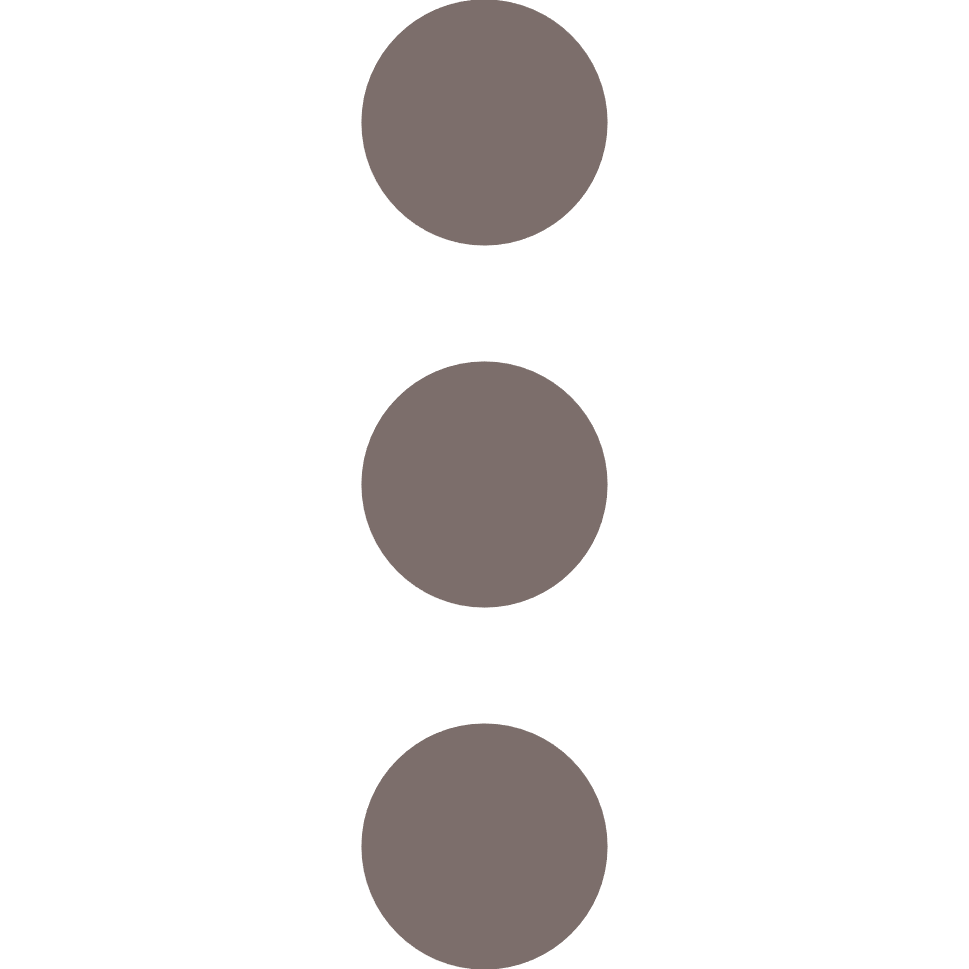 . Verwarmingsniveau III is actief.
. Verwarmingsniveau III is actief.
Twee indicatielampjes voor verwarmingsniveau 7 8 lichten op 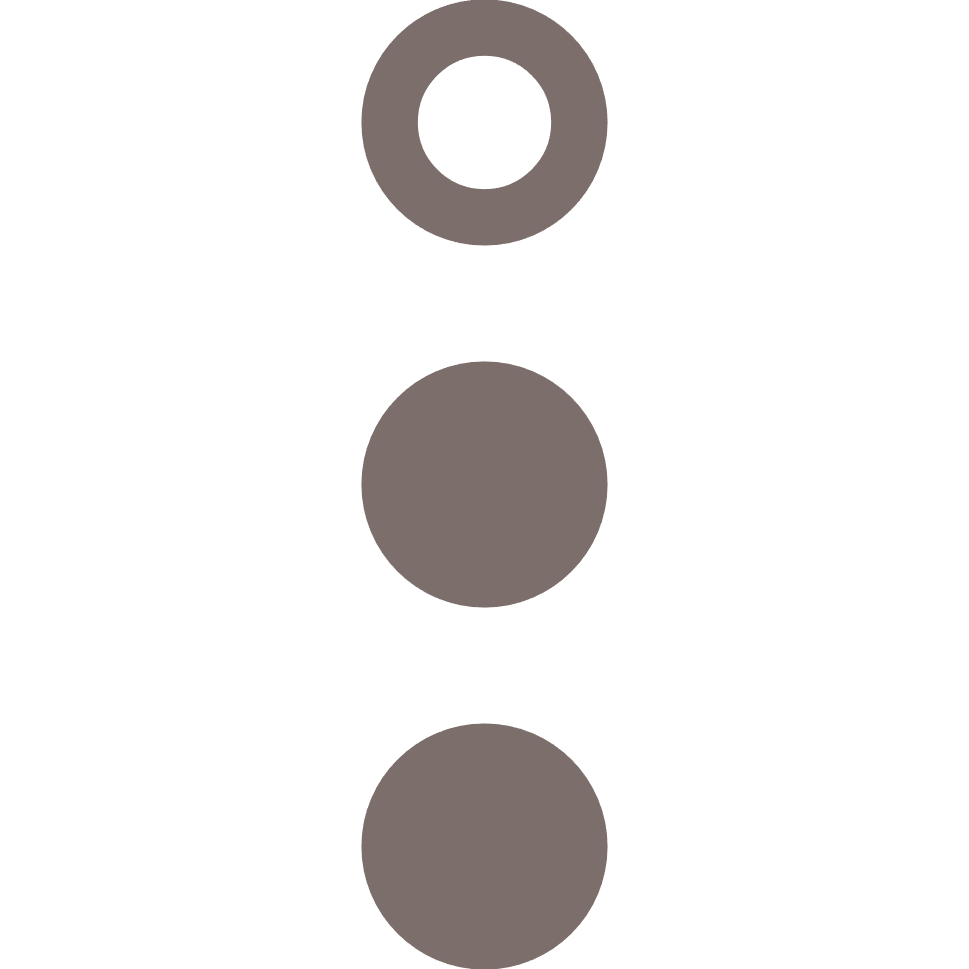 . Verwarmingsniveau II is actief.
. Verwarmingsniveau II is actief.
Eén indicatielampje voor verwarmingsniveau 8 licht op 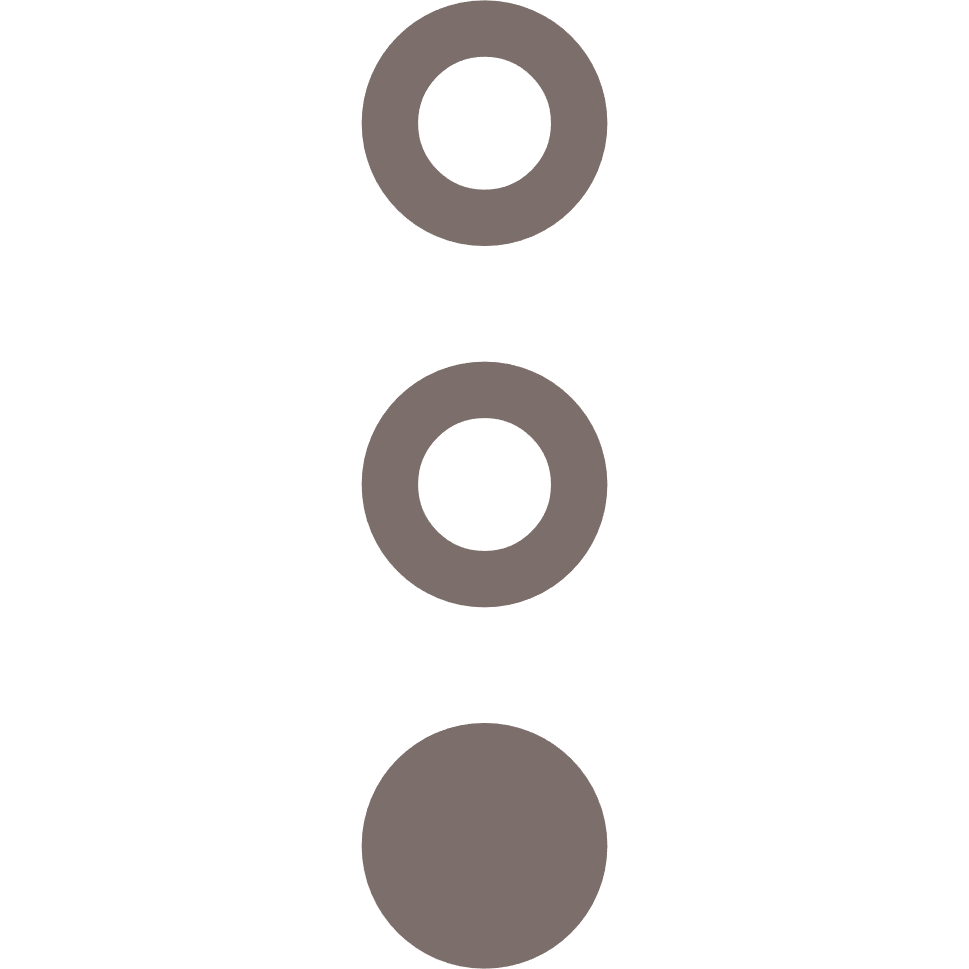 . Verwarmingsniveau I is actief.
. Verwarmingsniveau I is actief.
Het geluid van de ventilator blijft hetzelfde tussen verwarmingsniveaus II en III; alleen de warmteafgifte neemt toe.
6.4. De ECO-modus gebruiken
Voor het activeren van de ECO-modus:
1. Wanneer het product is ingeschakeld, houd de aan/uit-knop ~3 seconden ingedrukt om de ECO-modus te activeren.
Het bijbehorende lampje q gaat dan branden.
De ECO-modus stelt een streeftemperatuur van 20 °C in. Wanneer deze temperatuur is bereikt, worden de verwarming en de ventilator uitgeschakeld maar blijft het apparaat actief. Wanneer de gemeten temperatuur onder de streeftemperatuur van 20 °C daalt, wordt de verwarming weer ingeschakeld.
Voor het de-activeren van de ECO-modus:
1. Wanneer het product is ingeschakeld, houd de aan/uit-knop ~3 seconden ingedrukt om de ECO-modus te de-activeren.
Het bijbehorende lampje q gaat dan uit.
6.5. Het product uitschakelen
1. Druk op de aan/uit-knop e om het product uit te schakelen.
Het stand-bylampje w licht op.
2. Haal de stekker 4 uit het stopcontact.
7. Onderhoud
7.1. Reinigen
WAARSCHUWING
Gevaar voor elektrische schokken:
Voer nooit onderhoud uit terwijl het product op de stroombron is aangesloten. Koppel het product los van de stroombron voor onderhoud en wanneer je het product reinigt.
Dompel het product nooit onder in water of andere vloeistoffen. Volg de reinigingsinstructies van deze handleiding voor de juiste uitvoering van het onderhoud.
LET OP
Gevaar van beschadiging van het product:
Gebruik nooit oplosmiddelen of schuurmiddelen om het product te reinigen. Gebruik van verkeerde schoonmaakmiddelen kan de behuizing van het product beschadigen. Gebruik altijd de juiste reinigingsmethode, zoals aangegeven in deze gebruiksaanwijzing.
Maak het product elke week schoon.
1. Reinig de luchtinlaat 3 en de luchtuitlaat 1 met een stofzuiger.
2. Reinig de buitenkant van het product met een zachte, licht vochtige doek.
3. Droog de buitenkant van het product af met een zachte, droge doek.
7.2. Opslag
Als het product meerdere maanden niet wordt gebruikt, reinig dan alle onderdelen.
Bewaar het product in de oorspronkelijke verpakking en op een schone, droge plaats.
7.3. Reserveonderdelen
WAARSCHUWING
Gevaar voor elektrische schokken:
Open het product nooit zelf voor onderhoud. Dit product mag alleen door een erkende technicus worden geopend voor onderhoud.
Voer nooit onderhoud uit terwijl het product op de stroombron is aangesloten. Koppel het product los van de stroombron voor onderhoud en wanneer je het product reinigt.
Reserveonderdelen en accessoires kunnen worden aangeschaft bij de plaatselijke distributeur.
8. Veelgestelde vragen
Probleem
|
Mogelijke oorzaak
|
Mogelijke oplossing
|
Het product wordt niet ingeschakeld.
|
Het netsnoer |
Sluit het netsnoer |
De kantelbeveiliging is geactiveerd.
|
Haal de stekker
Plaats het product rechtop op een stabiele en vlakke ondergrond.
Sluit het netsnoer
|
|
Het product verspreidt een sterke geur.
|
Er zitten productieresten op het product.
|
Wanneer je het product voor de eerste keer gebruikt, kunnen er productieresten verbranden. De geur is tijdelijk en zal verdwijnen.
|
Indien de problemen voortduren, neem dan contact op met je leverancier.
9. Garantie
Duux-producten hebben een garantie van 24 maanden vanaf het moment van aankoop, op voorwaarde dat ze correct worden geïnstalleerd en onderhouden zoals aangegeven in deze gebruikershandleiding. De garantie vervalt indien het product op onjuiste wijze is bediend, opgeslagen of gebruikt, anders dan beschreven in deze handleiding. Dit omvat het openen van het toestel en waterschade.
Aanspraken op de garantie moeten altijd via de leverancier van je Duux-product worden ingediend. Producten met een defect dat veroorzaakt is door het productieproces en binnen de garantieperiode na aankoop vallen, worden door Duux beoordeeld.
Als je een defect constateert, raadpleeg dan eerst de gebruikershandleiding en de online FAQ op www.duux.com .
10. Afvoer
Als het product defect is, neem dan contact op met je leverancier. Misschien kan het product nog worden gerepareerd. Als je het product toch moet weggooien, volg dan de plaatselijke voorschriften.
Om mogelijke schade aan het milieu of de volksgezondheid door ongecontroleerde afvalverwijdering te voorkomen, moet het product op verantwoorde wijze worden gerecycleerd om duurzaam hergebruik van materiële hulpbronnen te bevorderen.
11. Technische specificaties
Naam van het product
|
Threesixty 2
|
|
Modelnummer
|
DXCH08(UK)/DXCH09(UK)/DXCH30(UK)/DXCH31(UK)
|
|
Afmetingen (Ø × h)
|
Ø 215 × 295 mm
|
|
Gewicht
|
2,4 kg
|
|
Verwarmingselement
|
PTC Keramiek
|
|
Hoofdmaterialen
|
ABS, PA, PC, GF
|
|
Stroomverbruik
|
800 – 1800 W
|
|
Ingangsvermogen
|
220 - 240 V ⎓ 8,2 A
|
|
Geluidsniveau
|
46 dB
|
|
Effectieve ruimte
|
30 m2
|
|
Verwarmingsstanden
|
3
|
|
Ventilatorstanden
|
2 (automatisch)
|
|
Frequentiebereik
|
2400 – 2483 MHz
|
|
Maximaal transmissievermogen
|
<20 dBm
|
|
Warmteafgifte
|
||
Nominale warmteafgifte
|
1,8 kW
|
|
Minimale warmteafgifte (indicatief)
|
0,8 kW
|
|
Maximale continue warmteafgifte
|
1,8 kW
|
|
Aanvullend elektriciteitsverbruik
|
||
Bij nominale warmteafgifte
|
1,8 kWh
|
|
Bij minimale warmteafgifte
|
0,8 kWh
|
|
In stand-bymodus
|
1,39 Wh, met Wi-Fi-modus ingeschakeld.
0.4 Wh, met Wi-Fi-modus uitgeschakeld.
|
|
Type warmte-input
|
Door een ventilator bijgestane warmteafgifte
|
|
Type warmteafgifte/sturing kamertemperatuur
|
Elektronische sturing van de kamertemperatuur plus week-tijdschakelaar
|
|
12. Vereenvoudigde EU-conformiteitsverklaring
Hierbij verklaart Duux dat deze omgevingsradioapparatuur voldoet aan richtlijn 2014/53/EU. De volledige tekst van de EU-conformiteitsverklaring is beschikbaar op het volgende internetadres: www.duux.com/doc
1. Vorwort
|
Danke, dass du dich für Duux entschieden hast.
Bei Duux glauben wir an die Bedeutung einer komfortablen und gesunden Wohnumgebung.
Dein Wohlbefinden durch die Entwicklung ansprechender, funktionaler und effektiver Produkte zu verbessern: das ist die Leidenschaft, die uns jeden Tag antreibt.
Mit unserem Sortiment innovativer Produkte zur Luftbehandlung wollen wir dir eine Raumluft von bestmöglicher Qualität bieten.
Mach es dir mit dem Duux Threesixty 2 Keramik-Heizkörper so richtig gemütlich – denn er ist dein perfekter Begleiter für kalte Wintertage.
Dieses kompakte Heizgerät verfügt über ein einzigartiges Design und eine maximale Leistung von 1.800 Watt. Dadurch ist es viel leistungsfähiger als du vielleicht denkst.
Mit dem eingebauten Gebläse sorgt Threesixty 2 in allen Räumen bis 30m2 dafür, dass es dir wirklich im Handumdrehen schön warm wird.
|
2. Über dieses Handbuch
Bitte lies dir die Anweisungen in diesem Dokument vollständig durch und achte darauf, dass du alles verstanden hast, bevor du das Produkt installierst oder benutzt. Bewahre dieses Dokument auf, um später darauf zurückgreifen zu können.
2.1. Sprache
Dieses Handbuch wurde ursprünglich auf Englisch verfasst. Alle anderen Sprachen sind Übersetzungen der englischen Originalfassung.
3. Produktübersicht
3.1. Bestimmungsgemäße Verwendung
Dieses Produkt ist zum Beheizen von Räumen bestimmt.
Dieses Produkt ist nur für die Verwendung in Innenräumen vorgesehen.
Dieses Produkt ist nur für gut isolierte Räume oder für den gelegentlichen Gebrauch geeignet.
Dieses Produkt ist nur für den Haushaltsgebrauch gedacht. Dieses Produkt ist nicht für die Verwendung in gewerblichen oder industriellen Bereichen vorgesehen.
Dieses Produkt eignet sich nicht als Hauptheizgerät.
Dieses Produkt ist nicht dafür bestimmt, von Personen (einschließlich Kindern) mit eingeschränkten physischen, sensorischen oder geistigen Fähigkeiten oder fehlender Erfahrung und fehlendem Wissen benutzt zu werden, es sei denn, sie werden von einer für ihre Sicherheit zuständigen Person beaufsichtigt oder haben von ihr Anweisungen zur Benutzung des Geräts erhalten.
Änderungen am Produkt können die Sicherheit, die Garantie und den korrekten Betrieb beeinträchtigen.
3.2. Produkt-Beschreibung
Threesixty 2 ist ein keramisches Heizgerät, mit dem du die Temperatur in einem Raum regeln kannst.
Dir stehen drei verschiedene Heizstufen zur Verfügung, die sich mit den Tasten am Produkt oder über die Duux-App steuern lassen.
Das eingebaute Gebläse beschleunigt den Heizvorgang in jedem Raum bis zu 30m2.
3.3. Zentrale Bestandteile
|
|
3.4. Steuerung
|
|
4. Sicherheitshinweise
4.1. Signalwörter in diesem Handbuch
Signalwörter geben Auskunft über den Risikograd der beschriebenen Gefahrensituation.
In diesem Handbuch werden folgende Signalwörter verwendet:
Symbol
|
Bedeutung
|
WARNUNG
|
Dieses Symbol weist auf eine gefährliche Situation hin, die, wenn sie nicht vermieden wird, zum Tod oder zu schweren Verletzungen führen kann.
|
VORSICHT
|
Dieses Symbol weist auf eine gefährliche Situation hin, die zu kleineren und mittleren Verletzungen führen kann, wenn sie nicht vermieden wird.
|
HINWEIS
|
Dieses Symbol wird für Nutzungsarten verwendet, die nicht mit körperlichen Verletzungen verbunden sind.
|
4.2. Symbole auf dem Produkt
Die Symbole geben Hinweise zum sicheren Umgang mit dem Produkt.
Die folgenden Symbole sind auf dem Produkt angebracht:
Symbol
|
Bedeutung
|
Brandgefahr. Decke das Produkt niemals ab. Das Abdecken des Produkts kann zu einer Überhitzung des Produkts führen.
|
|
Das Produkt ist mit der CE-Kennzeichnung versehen, um die Einhaltung aller relevanten europäischen Richtlinien nachzuweisen.
|
|
Das Produkt ist mit der UKCA-Kennzeichnung versehen, um die Einhaltung aller einschlägigen britischen Richtlinien nachzuweisen.
|
|
Die WEEE Richtlinie 2012/19/EU über Elektro und ElektronikAltgeräte verlangt, dass alte elektronische Haushaltsgeräte nicht über den normalen, unsortierten Hausmüll entsorgt werden.
|
|
Bitte lies dir die Anweisungen in diesem Dokument vollständig durch und achte darauf, dass du alles verstanden hast, bevor du das Produkt installierst oder benutzt.
|
4.3. Sicherheitshinweise und Vorschriften
WARNUNG
Gefahr eines elektrischen Schlags:
Eine nicht bestimmungsgemäße Verwendung kann zu schweren Verletzungen oder sogar zum Tod führen. Verwende das Produkt nur gemäß der Beschreibung in diesem Dokument.
Verwende das Gerät niemals in der unmittelbaren Umgebung einer Badewanne, einer Dusche oder eines Schwimmbeckens.
Verwende das Produkt niemals in einer feuchten Umgebung. Verwende das Produkt immer in einer sauberen und trockenen Umgebung.
Fasse das Produkt niemals mit nassen Händen an.
Tauche das Produkt niemals in Wasser oder andere Flüssigkeiten ein. Halte dich für die richtige Durchführung der Wartung an die Reinigungsanweisungen in diesem Handbuch.
Führe niemals Wartungsarbeiten durch, während das Produkt an die Stromquelle angeschlossen ist. Trenne das Produkt vor der Wartung und beim Reinigen des Produkts von der Stromquelle.
Öffne das Produkt zur Wartung niemals selbst. Dieses Produkt darf nur von einem autorisierten Techniker zur Wartung geöffnet werden.
Brandgefahr:
Verwende das Produkt niemals, wenn Produkt oder Kabel sichtbare Beschädigungen aufweisen. Bring ein beschädigtes Produkt zwecks Überprüfung, Reparatur oder Einstellung zur nächsten autorisierten Servicestelle.
Lasse das Produkt nicht fallen und vermeide Stöße. Übermäßige Vibrationen können zu lockeren Kontakten führen und die ordnungsgemäße Funktion des Produkts beeinträchtigen. Verwende das Produkt nicht mehr, wenn es heruntergefallen ist.
Entferne das gesamte Verpackungsmaterial, bevor du das Produkt installierst oder verwendest.
Stelle das Produkt niemals direkt unter einer Steckdose auf. Beim Betrieb kann das Produkt heiß werden. Halte den Bereich oberhalb des Produkts immer frei von Gegenständen und Steckdosen.
Verwende das Produkt niemals auf weichen Oberflächen. Weiche Oberflächen können die Öffnungen blockieren. Verwende das Produkt immer auf einer ebenen und trockenen Oberfläche.
Verwende das Produkt immer aufrecht auf einer stabilen und ebenen Fläche. Halte einen Freiraum von mindestens 50 cm um das Produkt herum ein.
Verwende das Produkt niemals in der Nähe von Textilien, Vorhängen sowie brennbaren Materialien oder Oberflächen. Das Produkt kann während des Betriebs heiß werden. Halte einen Mindestabstand von 1 Meter zwischen dem Produkt und Textilien, Vorhängen, brennbaren Materialien oder Oberflächen ein.
Verwende niemals ein Verlängerungskabel. Verwende das Produkt nur direkt an einer Steckdose.
Verwende das Produkt niemals mit einem Programmiergerät, einer Zeitschaltuhr, einem separaten System zur Fernsteuerung oder einem anderen Gerät, von dem das Gerät automatisch eingeschaltet wird.
Verwende niemals Steckdosen, die nicht der Netzspannung des Produkts entsprechen. Überprüfe vor der Verwendung des Produkts die Spannung auf dem Typenschild des Produkts. Schließe das Produkt nur an Steckdosen an, die der Spannung des Produkts entsprechen.
Decke das Produkt niemals ab. Gegenstände können die Öffnungen blockieren. Halte den Bereich um das Produkt herum frei von Gegenständen.
Lasse das Produkt oder das Netzkabel niemals verstauben. Staube das Gerät und das Netzkabel regelmäßig ab.
Explosionsgefahr:
Verwende das Produkt niemals in der Nähe von brennbaren oder explosiven Stoffen oder Treibstoffen. Entflammbare oder explosive Stoffe oder Treibstoffe können eine Explosion verursachen. Verwende das Produkt nur in einem sauberen und gut belüfteten Bereich.
Erstickungsgefahr:
Lasse Kinder niemals mit dem Verpackungsmaterial spielen. Bewahre das Verpackungsmaterial außerhalb der Reichweite von Kindern auf.
VORSICHT
Gefahr der Überhitzung:
Verwende das Produkt nicht in kleinen Räumen, wenn sich darin Personen aufhalten, die nicht in der Lage sind, den Raum eigenständig zu verlassen, es sei denn, sie werden dauerhaft beaufsichtigt.
Verbrennungsgefahr:
Lasse Kinder niemals unbeaufsichtigt, während das Produkt verwendet wird. Beaufsichtige Kinder jederzeit, während das Produkt verwendet wird.
Berühre niemals heiße Oberflächen. Das Produkt kann während des Betriebs heiß werden. Lasse das Produkt immer erst abkühlen, bevor du es anfasst.
Sturzgefahr:
Lass das Netzkabel niemals über eine Tisch- oder Thekenkante hängen. Jemand könnte über das Kabel stolpern oder versehentlich am Kabel ziehen. Verlege das Netzkabel immer auf einer stabile und ebene Fläche.
HINWEIS
Gefahr eines Kurzschlusses:
Schließe niemals ein anderes Gerät mit hoher Leistungsaufnahme an dieselbe Gruppe an. Schränke die Verwendung von Produkten mit hohem Stromverbrauch ein, die an dieselbe Gruppe angeschlossen sind.
Gefahr der Beschädigung des Produkts:
Verwende niemals Farbe, Reinigungssprays oder Anti-Insektensprays in der Nähe des Produkts.
Verwende das Produkt niemals bei direkter Sonneneinstrahlung. Direkte Sonneneinstrahlung kann das Gehäuse des Produkts beschädigen.
Verwende das Produkt niemals in der Nähe von Wärmequellen. Die Strahlungswärme von Wärmequellen kann das Produktgehäuse beschädigen.
Ziehe niemals am Netzkabel, um es aus der Steckdose zu entfernen. Greife immer nach dem Stecker und ziehe daran.
Verwende zur Reinigung des Produkts niemals Lösungs- oder Scheuermittel. Die Verwendung der falscher Reinigungsmittel kann das Produktgehäuse beschädigen. Verwende immer die richtige Reinigungsmethode, die in dieser Bedienungsanleitung genannt ist.
Bei der falschen Lagerung können das Produkt oder der Stromkreis des Produkts beschädigt werden. Lagere das Produkt immer in der Originalverpackung und bewahre es an einem sauberen, trockenen Ort auf.
5. Installation
HINWEIS
Gefahr der Beschädigung des Produkts:
Entferne das gesamte Verpackungsmaterial, bevor du das Produkt installierst oder verwendest.
5.1. Das Produkt aufstellen
1. Stelle das Produkt aufrecht auf eine stabile und ebene Oberfläche mit mindestens 50 cm Abstand zu anderen Gegenständen.
6. Verwendung
6.1. Das Produkt einschalten
1. Stecke den Stecker 4 in eine Steckdose.
Die Standby-Anzeige w leuchtet auf.
2. Drücke die Taste Ein/Aus e , um das Produkt einzuschalten.
Die Standby-Anzeige w erlischt und die Symbole für Heizstufe I 8 leuchten auf.
Das ThreeSixty wechselt sofort in den Thermostatmodus mit einer Zieltemperatur von 28 °C.
6.2. Installation der Duux-App
Scanne den QR-Code, um die Duux-App zu installieren. Folge den Anweisungen in der App, um den Kopplungsprozess abzuschließen.
6.3. Das Produkt verwenden
Das eingebaute Thermostat setzt zur effizienten Regulierung der Raumtemperatur auf Hysterese. Das heißt, dass sich die Heizung nicht sofort an- oder abschaltet, wenn die exakte Zieltemperatur erreicht wurde. Sie wartet stattdessen, bis die Temperatur etwas über oder unter der gesetzten Zieltemperatur liegt, ehe sie aktiv wird.
Die Heizung schaltet sich dann nicht so häufig ein und aus, wodurch Energie gespart und eine stabilere Raumtemperatur erreicht wird. Es kann dadurch nach dem Erreichen der Zieltemperatur zu einer kurzen Verzögerung kommen, ehe die Heizung aktiv wird oder sich abschaltet.
Der Hysterese-Bereich beträgt +0/-2 °C, was bedeutet, dass die Heizung bei Erreichen der eingestellten Temperatur abschaltet, aber erst wieder mit dem Heizen beginnt, wenn die Raumtemperatur um 2 °C unter den Sollwert gefallen ist.
1. Durch Drücken der Taste 5 werden die verschiedenen Heizstufen durchlaufen.
Die Heizstufenanzeigen 6 7 8 lassen 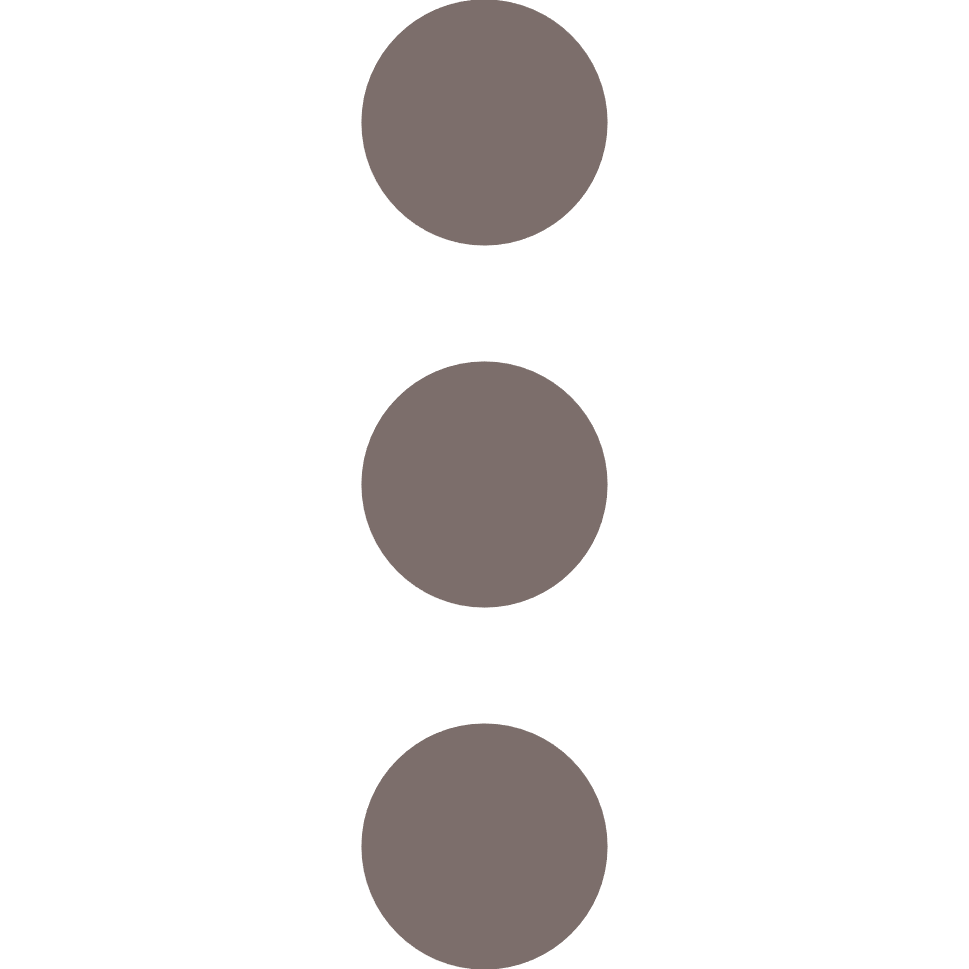 aufleuchten. Die Heizstufe III ist aktiv.
aufleuchten. Die Heizstufe III ist aktiv.
Zwei Heizstufenanzeigen 7 8 lassen 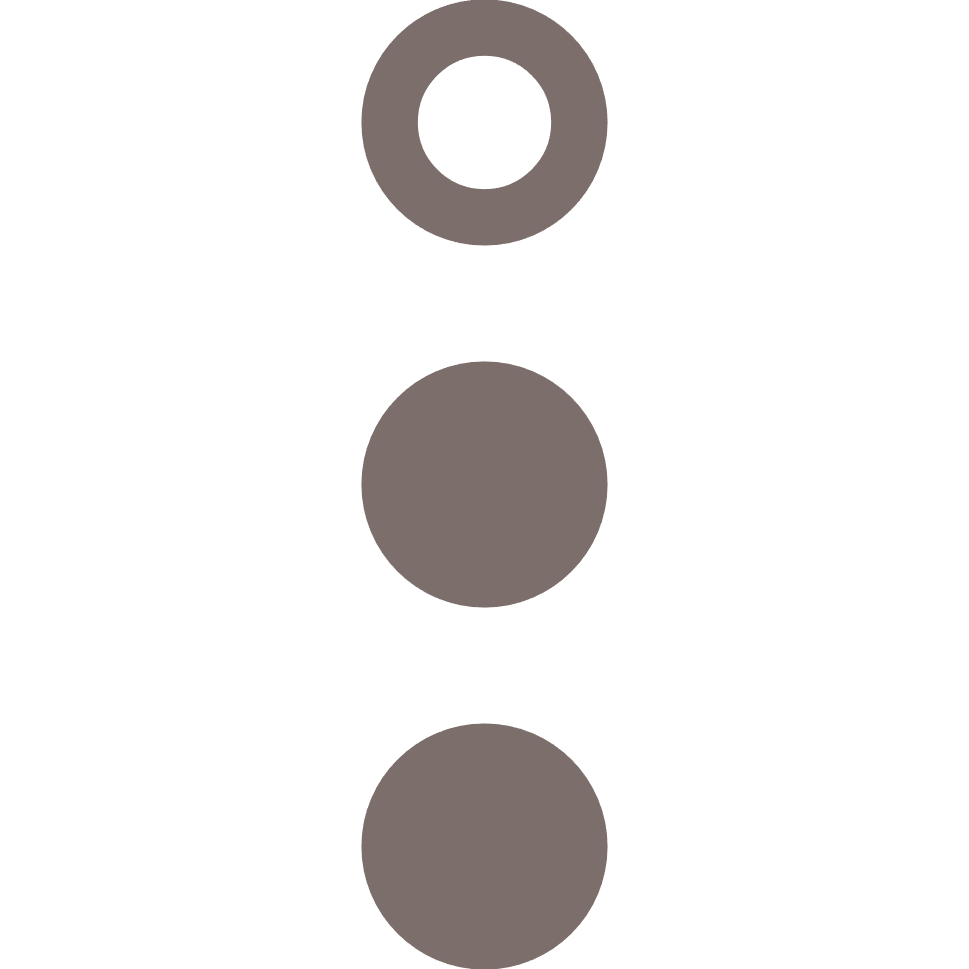 aufleuchten. Die Heizstufe II ist aktiv.
aufleuchten. Die Heizstufe II ist aktiv.
Eine Heizstufenanzeige 8 lässt 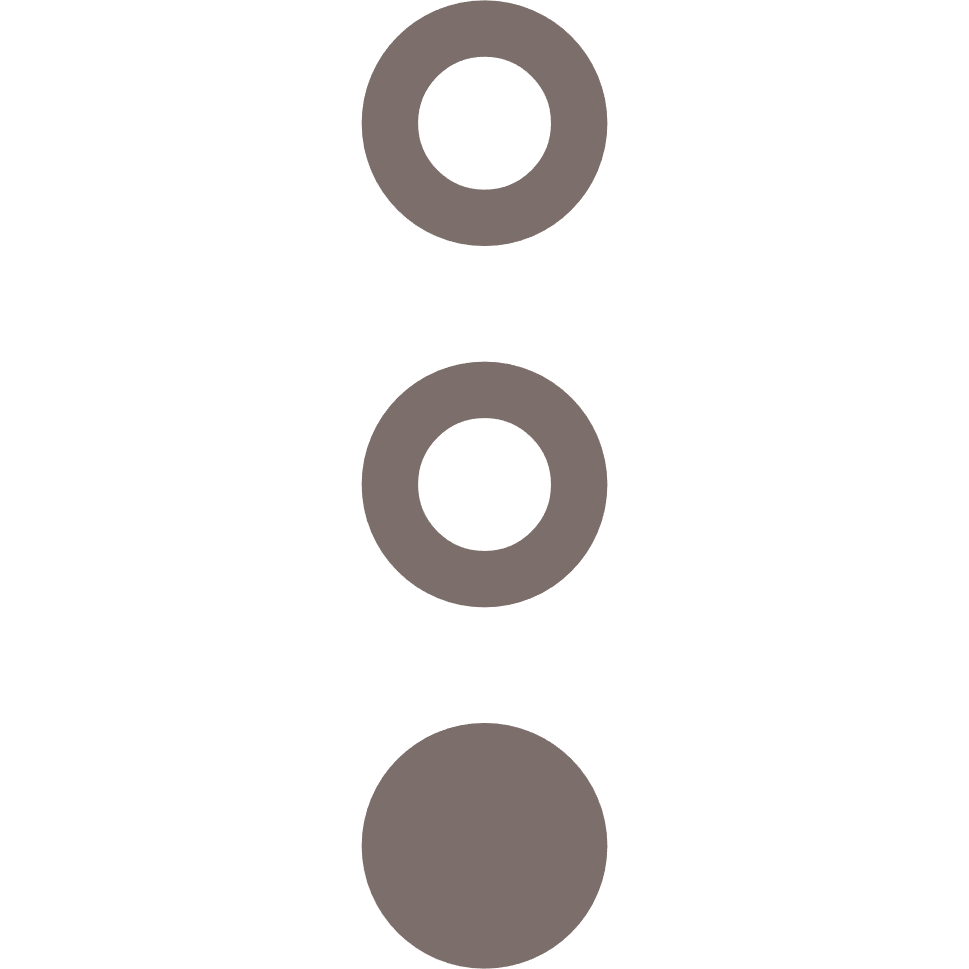 aufleuchten. Heizstufe I ist aktiv.
aufleuchten. Heizstufe I ist aktiv.
Das Geräuschniveau der Lüftung bleibt zwischen den Heizgraden II und III unverändert, während die Wärmeentwicklung steigt.
6.4. ECO-Modus verwenden
Zur Aktivierung des ECO-Modus:
1. Drücke und halte die An/Aus-Taste beim Einschalten des Gerätes drei Sekunden lang gedrückt, um den ECO-Modus zu aktivieren.
Das entsprechende Licht q leuchtet auf.
Der ECO-Modus stellt die Zieltemperatur auf 20 °C ein. Wenn diese Temperatur erreicht wurde, hören die Heizung und Lüftung auf zu arbeiten, doch das Gerät bleibt aktiv. Wenn die gemessene Temperatur unter die Zieltemperatur von 20 °C sinkt, wird sich die Heizung wieder einschalten.
Zur Deaktivierung des ECO-Modus:
1. Drücke und halte die An/Aus-Taste beim Einschalten des Gerätes drei Sekunden lang gedrückt, um den ECO-Modus zu deaktivieren.
Das entsprechende Licht q erlöscht.
6.5. Das Produkt ausschalten
1. Drücke die Taste Ein/Aus e , um das Produkt auszuschalten.
Die Standby-Anzeige w leuchtet auf.
2. Ziehe das Netzkabel 4 aus der Steckdose.
7. Wartung und Pflege
7.1. Reinigung
WARNUNG
Gefahr eines elektrischen Schlags:
Führe niemals Wartungsarbeiten durch, während das Produkt an die Stromquelle angeschlossen ist. Trenne das Produkt vor der Wartung und beim Reinigen des Produkts von der Stromquelle.
Tauche das Produkt niemals in Wasser oder andere Flüssigkeiten ein. Halte dich für die richtige Durchführung der Wartung an die Reinigungsanweisungen in diesem Handbuch.
HINWEIS
Gefahr der Beschädigung des Produkts:
Verwende zur Reinigung des Produkts niemals Lösungs- oder Scheuermittel. Die Verwendung der falscher Reinigungsmittel kann das Produktgehäuse beschädigen. Verwende immer die richtige Reinigungsmethode, die in dieser Bedienungsanleitung genannt ist.
Reinige das Produkt jede Woche.
1. Reinigen Sie den Lufteinlass 3 und den Luftauslass 1 mit einem Staubsauger.
2. Reinige die Außenseite des Produkts mit einem weichen, leicht feuchten Tuch.
3. Trockne die Außenseite des Produkts mit einem weichen, trockenen Tuch ab.
7.2. Lagerung
Wenn das Produkt mehrere Monate lang nicht verwendet wird, reinige bitte alle Teile.
Lagere das Produkt in der Originalverpackung und bewahre es an einem sauberen, trockenen Ort auf.
7.3. Ersatzteile
WARNUNG
Gefahr eines elektrischen Schlags:
Öffne das Produkt zur Wartung niemals selbst. Dieses Produkt darf nur von einem autorisierten Techniker zur Wartung geöffnet werden.
Führe niemals Wartungsarbeiten durch, während das Produkt an die Stromquelle angeschlossen ist. Trenne das Produkt vor der Wartung und beim Reinigen des Produkts von der Stromquelle.
Ersatzteile und Zubehör können beim örtlichen Händler bestellt werden.
8. FAQ
Problem
|
Mögliche Ursache
|
Mögliche Lösung
|
Das Produkt lässt sich nicht einschalten.
|
Der Stecker |
Stecke den Stecker |
Der Umkippschutz ist aktiviert.
|
Ziehe das Netzkabel
Stelle das Produkt aufrecht auf eine stabile und ebene Fläche.
Stecke den Stecker
|
|
Das Produkt gibt einen starken Geruch ab.
|
Es befinden sich Herstellungsrückstände auf dem Produkt.
|
Bei der erstmaligen Verwendung des Produkts könnten Herstellungsrückstände verbrannt werden. Der Geruch ist vorübergehend und verschwindet von selbst.
|
Sollten die Probleme weiterhin bestehen, wende dich bitte an deinen Anbieter.
9. Garantie
Duux-Produkte haben eine Garantie von 24 Monaten ab dem Zeitpunkt des Kaufs, vorausgesetzt, dass sie korrekt installiert und gewartet werden, wie in dieser Bedienungsanleitung angegeben. Die Garantie erlischt, wenn das Produkt unsachgemäß bedient, gelagert oder anders als in diesem Handbuch beschrieben verwendet wurde. Dazu gehören das Öffnen des Geräts und Wasserschäden.
Die Inanspruchnahme der Garantie muss immer über den Anbieter deines Duux-Produkts erfolgen. Produkte, bei denen innerhalb der Garantiezeit nach dem Kauf ein produktionsbedingter Mangel auftritt, werden von Duux beurteilt.
Wenn du einen Defekt feststellst, sieh bitte zunächst im Benutzerhandbuch und in den Online-FAQ auf www.duux.com nach.
10. Entsorgung
Wenn das Produkt defekt ist, wende dich bitte an deinen Anbieter. Unter Umständen kann das Produkt noch repariert werden. Wenn du das Produkt dennoch entsorgen musst, beachte bitte die örtlichen Vorschriften.
Um mögliche Schäden für die Umwelt oder die menschliche Gesundheit durch unkontrollierte Abfallentsorgung zu vermeiden, achte bitte auf ein verantwortungsvolles Recycling des Produkts, um die nachhaltige Wiederverwendung von Ressourcen zu fördern.
11. Technische Angaben
Produktname
|
Threesixty 2
|
|
Modellnummer
|
DXCH08(UK)/DXCH09(UK)/DXCH30(UK)/DXCH31(UK)
|
|
Maße (Ø × h)
|
Ø 215 × 295 mm
|
|
Gewicht
|
2,4 kg
|
|
Heizelement
|
PTC-Keramik
|
|
Hauptsächlich verwendete Materialien
|
ABS, PA, PC, GF
|
|
Stromverbrauch
|
800 – 1800 W
|
|
Versorgungsleistung
|
220 - 240 V ⎓ 8,2 A
|
|
Geräuschpegel
|
46 dB
|
|
Wirkraum
|
30 m2
|
|
Heizeinstellungen
|
3
|
|
Geschwindigkeitsstufen Gebläse
|
2 (automatisch)
|
|
Frequenzbereich
|
2400 – 2483 MHz
|
|
Maximale Sendeleistung
|
<20 dBm
|
|
Wärmeleistung
|
||
Nennwärmeleistung
|
1,8 kW
|
|
Mindestwärmeleistung (Richtwert)
|
0,8 kW
|
|
Maximale kontinuierliche Wärmeleistung
|
1,8 kW
|
|
Hilfsstromverbrauch
|
||
Bei Nennwärmeleistung
|
1,8 kWh
|
|
Bei Mindestwärmeleistung
|
0,8 kWh
|
|
Im Bereitschaftszustand
|
1,39 Wh, mit eingeschaltetem Wi-Fi-Modus.
0,4 Wh, bei ausgeschaltetem Wi-Fi-Modus.
|
|
Art der Regelung der Wärmezufuhr
|
Wärmeabgabe mit Gebläseunterstützung
|
|
Art der Wärmeleistung/Raumtempera
|
elektronische Raumtemperaturkontrolle und Wochentagsregelung
|
|
12. Vereinfachte EU-Konformitätserklärung
Hiermit erklärt Duux, dass diese Umgebungsfunkanlage mit der Richtlinie 2014/53/EU übereinstimmt. Den vollständigen Text der EU-Konformitätserklärung findest du über folgende Internetadresse: www.duux.com/doc
1. Prefacio
|
Gracias por haber escogido Duux.
En Duux creemos en la importancia de un ambiente cómodo y saludable.
Mejorar su bienestar diseñando productos atractivos, funcionales y eficaces es la pasión que nos mueve cada día.
Con nuestra gama de productos innovadores para el tratamiento del aire nuestro objetivo es ofrecerle la mejor calidad de aire interior posible.
Póngase cómodo con el calefactor cerámico Threesixty 2 de Duux, el compañero perfecto para los fríos días de invierno.
Este calefactor compacto tiene un diseño exclusivo y una capacidad máxima de 1800 vatios, por lo que su potencia le sorprenderá.
Gracias al ventilador incorporado, el Threesixty 2 acelera el proceso de calentamiento en cualquier habitación de hasta 30 m2.
|
2. Acerca de este manual
Asegúrese de haber leído y comprendido en su totalidad las instrucciones que figuran en este documento antes de instalar o utilizar el aparato. Conserve este documento para futuras consultas.
2.1. Idioma
Este manual está escrito originalmente en inglés. Todos los demás idiomas son traducciones del manual original en inglés.
3. Descripción general del producto
3.1. Uso previsto
Este aparato está concebido para calentar una habitación.
Este aparato está destinado para su uso únicamente en interiores.
Este producto está indicado únicamente en lugares abrigados o para una utilización puntual.
Este aparato está concebido únicamente para un uso doméstico normal. No use este producto en entornos comerciales o industriales.
Este producto no es adecuado para calefacción primaria.
Este aparato no está concebido para ser utilizado por personas (incluidos niños) con capacidades físicas, sensoriales o mentales reducidas, o con falta de experiencia y conocimientos, a menos que estén supervisadas o hayan sido instruidas en el uso del aparato por una persona responsable de su seguridad.
Los ajustes en el aparato pueden afectar a la seguridad, la garantía y el correcto funcionamiento.
3.2. Descripción del producto
El Threesixty 2 es un calefactor cerámico que permite controlar la temperatura de una habitación.
Elija entre tres niveles de calefacción mediante los botones del aparato o manéjelo con la aplicación Duux.
El ventilador incorporado acelera el proceso de calentamiento en cualquier habitación de hasta 30 m2
3.3. Componentes principales
|
|
3.4. Controles
|
|
4. Instrucciones de seguridad
4.1. Palabras de advertencia en este manual
Las palabras de advertencia proporcionan información sobre el nivel de riesgo de la situación peligrosa descrita.
En este manual se utilizan las siguientes palabras de advertencia:
Símbolo
|
Significado
|
ADVERTENCIA
|
Este símbolo indica una situación de peligro que, si no se evita, puede provocar la muerte o lesiones graves.
|
ATENCIÓN
|
Este símbolo indica una situación de peligro que, si no se evita, puede provocar lesiones leves o moderadas.
|
AVISO
|
Este símbolo se utiliza para tratar las prácticas no relacionadas con las lesiones físicas.
|
4.2. Símbolos del producto
Los símbolos del producto proporcionan información sobre el aparato.
Encontrará los siguientes símbolos en el aparato:
Símbolo
|
Significado
|
Peligro de incendio. No cubra nunca el aparato. Cubrir el aparato puede provocar que se sobrecaliente.
|
|
El aparato lleva el marcado CE para demostrar la conformidad con todas las directivas europeas correspondientes.
|
|
El producto cuenta con el marcado UKCA para demostrar la conformidad con todas las directivas correspondientes del Reino Unido
|
|
La directiva europea 2012/19/UE sobre los residuos de aparatos eléctricos y electrónicos (RAEE) exige que los aparatos eléctricos domésticos no se eliminen en la recogida de residuos municipal normal sin clasificar.
|
|
Asegúrese de haber leído y comprendido en su totalidad las instrucciones que figuran en este documento antes de instalar o utilizar el aparato.
|
4.3. Advertencias y normas de seguridad
ADVERTENCIA
Riesgo de descarga eléctrica:
Un uso no intencionado puede provocar lesiones graves o incluso la muerte. Utilice el aparato únicamente como se describe en este documento.
No use nunca este aparato en el entorno inmediato de un baño, una ducha o una piscina.
No utilice nunca el aparato en un ambiente húmedo. Utilice siempre el aparato en un entorno limpio y seco.
No manipule nunca el aparato con las manos mojadas.
No sumerja nunca el aparato en agua u otros líquidos. Siga las instrucciones de limpieza de este manual para la correcta realización del mantenimiento.
No realice nunca ningún tipo de mantenimiento con el aparato conectado a la red eléctrica. Desconecte el aparato de la fuente de alimentación antes de realizar el mantenimiento y cuando lo limpie.
No abra nunca el aparato usted mismo para su mantenimiento. Este aparato solo puede ser abierto para su mantenimiento por un técnico autorizado.
Riesgo de incendio:
No utilice nunca el aparato en caso de que el aparato o el cable presenten signos visibles de daños. Lleve el aparato al punto de servicio autorizado más cercano para que lo revisen, lo reparen o lo ajusten.
No deje caer nunca el aparato y evite los golpes. Las vibraciones excesivas pueden aflojar las conexiones e influir en el correcto funcionamiento del aparato. No siga utilizando el aparato si se ha caído.
Retire todo el material de embalaje antes de montar o utilizar el aparato.
No coloque nunca el aparato inmediatamente debajo de una toma de corriente. El aparato puede calentarse durante su uso. Mantenga siempre el área sobre el aparato libre de objetos y tomas de corriente.
No utilice nunca el aparato sobre superficies blandas. Las superficies blandas pueden bloquear las aberturas. Utilice siempre el aparato sobre una superficie plana y seca.
Use el aparato siempre en posición vertical sobre una superficie estable y plana. Mantenga libre una distancia mínima de 50 cm alrededor del producto.
No utilice nunca el aparato cerca de elementos textiles, cortinas o materiales o superficies inflamables. El aparato puede calentarse durante su uso. Mantenga el aparato a una distancia mínima de 1 metro de elementos textiles, cortinas o materiales o superficies inflamables.
No utilice nunca un cable alargador. Utilice el aparato únicamente con una fuente de alimentación directa.
No utilice nunca el aparato con un programador, un temporizador, un sistema de control remoto independiente o cualquier otro dispositivo que encienda el producto automáticamente.
No utilice nunca tomas de corriente que no sean aptas para el voltaje del aparato. Antes de utilizar el aparato, compruebe el voltaje que figura en la placa de características del producto. Conecte el aparato solo a las tomas de corriente con el voltaje correspondiente.
No cubra nunca el aparato. Los objetos pueden bloquear las aberturas. Mantenga el espacio alrededor del aparato libre de objetos.
No deje nunca que el aparato o el cable de alimentación se llenen de polvo. Limpie con frecuencia el polvo del aparato y el cable de alimentación.
Riesgo de explosión:
No utilice nunca el aparato cerca de sustancias o combustibles inflamables o explosivos. Las sustancias o combustibles inflamables o explosivos pueden provocar una explosión. Utilice el producto únicamente en un lugar limpio y bien ventilado.
Riesgo de asfixia:
No deje nunca que los niños jueguen con el material de embalaje. Mantenga el material de embalaje fuera del alcance de los niños.
ATENCIÓN
Riesgo de sobrecalentamiento:
No use nunca este aparato en habitaciones pequeñas cuando estén ocupadas por personas que no sean capaces de salir de la habitación por sus propios medios, a menos que tengan supervisión constante.
Riesgo de quemaduras:
No deje nunca a los niños solos con el aparato en funcionamiento. Supervise siempre a los niños cuando el aparato esté en uso.
No toque nunca las superficies calientes. El aparato puede calentarse durante su uso. Deje siempre que el aparato se enfríe antes de manipularlo.
Riesgo de caída:
Nunca deje que el cable de alimentación cuelgue del borde de una mesa o mostrador. Alguien podría tropezar con el cable o tirar accidentalmente de él. Coloque siempre el cable de alimentación en una superficie estable y plana.
AVISO
Riesgo de cortocircuito:
No conecte nunca al mismo grupo ningún otro aparato con alto consumo de energía. Limite el uso de aparatos de alto consumo conectados al mismo grupo.
Riesgo de dañar el aparato:
No utilice nunca pintura, pulverizadores de limpieza o aerosoles insecticidas o productos similares cerca del aparato cuando esté encendido.
No utilice nunca el aparato bajo la luz directa del sol. La luz solar directa puede dañar la carcasa del aparato.
No utilice nunca el aparato cerca de fuentes de calor. El calor radiante de las fuentes de calor puede dañar la carcasa del aparato.
No tire nunca del cable de alimentación para desconectarlo de la toma de corriente. Sujete siempre el enchufe y tire.
No utilice nunca disolventes o abrasivos para limpiar el aparato. El uso de productos de limpieza inadecuados puede dañar la carcasa del aparato. Utilice siempre el método de limpieza correcto especificado en este manual del usuario.
Un almacenamiento incorrecto puede dañar el aparato o su circuito eléctrico. Guarde siempre el aparato en su embalaje original y en un lugar limpio y seco.
5. Instalación
AVISO
Riesgo de dañar el aparato:
Retire todo el material de embalaje antes de montar o utilizar el aparato.
5.1. Colocación del aparato
1. Coloque el aparato en posición vertical sobre una superficie estable y plana, a una distancia mínima de 50 cm de otros objetos.
6. Uso
6.1. Encender el aparato
1. Conecte el cable de alimentación 4 a una toma de corriente.
El indicador de espera w se ilumina.
2. Pulse el botón de encendido e para encender el aparato.
El indicador de espera w se apaga y los indicadores del nivel de calefacción I 8 se iluminan.
El ThreeSixty cambia inmediatamente al modo termostato con una temperatura objetivo de 28 °C.
6.2. Instalación de la aplicación Duux
Escanee el código QR para instalar la aplicación Duux y siga las instrucciones de la aplicación para completar el proceso de emparejamiento.
6.3. Uso del producto.
El termostato integrado regula la temperatura ambiente de manera eficiente mediante histéresis. Es decir, el calefactor no se enciende o apaga en cuanto alcanza la temperatura objetivo exacta, sino que espera hasta que la temperatura supera o desciende un poco de la fijada antes de reaccionar.
De esta forma, se evita encender o apagar el calefactor con demasiada frecuencia, lo que permite ahorrar energía y procura una temperatura ambiente más estable. Por eso, puede notar cierta demora antes de que el calefactor arranque o deje de calentar tras alcanzar la temperatura fijada.
El rango de histéresis se encuentra entre +0 y -2 °C, es decir: el calefactor se detendrá al alcanzar la temperatura establecida, pero no volverá a calentar hasta que la temperatura ambiente haya bajado 2 °C de la fijada.
1. Pulse el botón de nivel de calefacción 5 para pasar por los diferentes niveles de calefacción.
Tres indicadores de nivel de calefacción 6 7 8 se iluminan 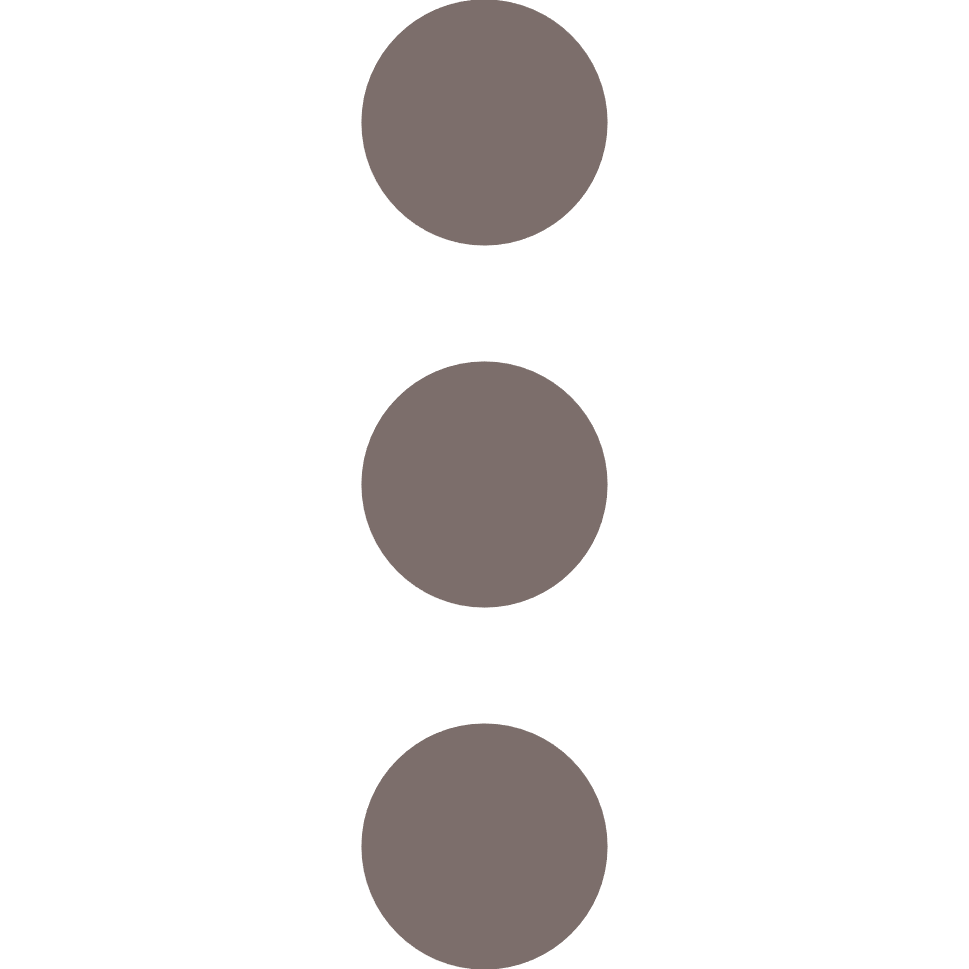 . El nivel de calefacción III está activo.
. El nivel de calefacción III está activo.
Dos indicadores de nivel de calefacción 7 8 se iluminan 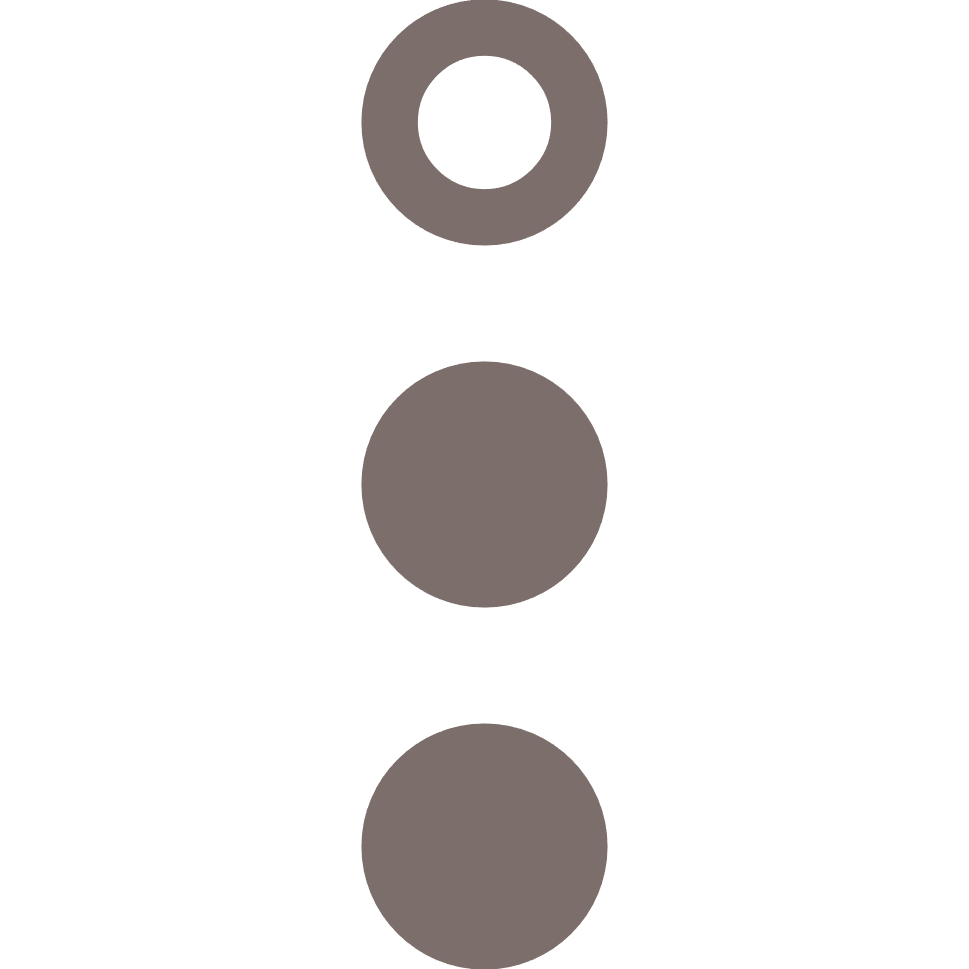 . El nivel de calefacción II está activo.
. El nivel de calefacción II está activo.
Un indicador de nivel de calefacción 8 se ilumina 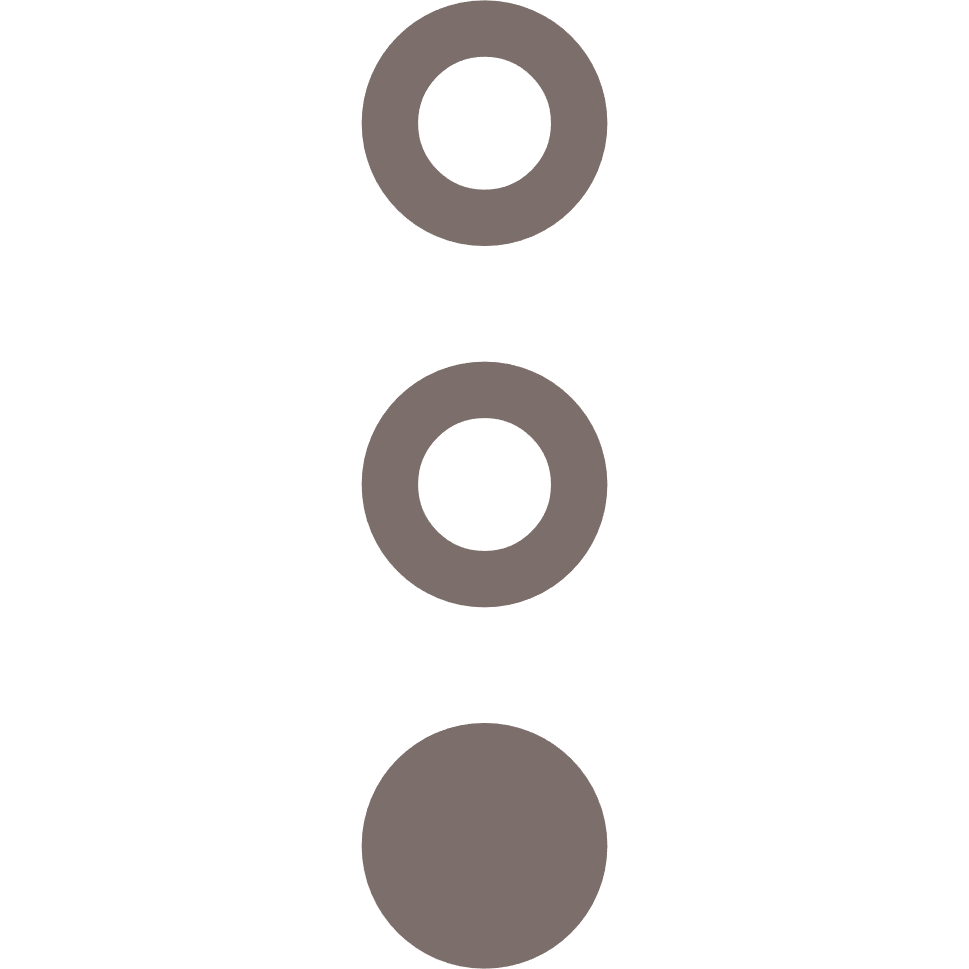 . El nivel de calefacción I está activo.
. El nivel de calefacción I está activo.
El ruido del ventilador es el mismo entre los niveles de calefacción II y III; solamente aumenta la salida de calor.
6.4. Uso del modo ECO
Para activar el modo ECO:
1. Mantenga pulsado el botón de encendido/apagado durante unos 3 segundos con el aparato encendido para activar el modo ECO.
Se iluminará el indicador luminoso correspondiente q .
El modo ECO fija una temperatura objetivo de 20 °C. Al alcanzar esta temperatura, la calefacción y el ventilador se detendrán, pero el aparato seguirá estando activo. Cuando la temperatura medida descienda por debajo del objetivo de 20 °C, se volverá a encender el calefactor.
Para desactivar el modo ECO:
1. Mantenga pulsado el botón de encendido/apagado durante unos 3 segundos con el aparato encendido para desactivar el modo ECO.
Se atenuará el indicador luminoso correspondiente q .
6.5. Apagar el aparato
1. Mantenga pulsado el botón de encendido e para apagar el aparato.
El indicador de espera w se ilumina.
2. Desconecte el cable de alimentación 4 de la toma de corriente.
7. Mantenimiento
7.1. Limpieza
ADVERTENCIA
Riesgo de descarga eléctrica:
No realice nunca ningún tipo de mantenimiento con el aparato conectado a la red eléctrica. Desconecte el aparato de la fuente de alimentación antes de realizar el mantenimiento y cuando lo limpie.
No sumerja nunca el aparato en agua u otros líquidos. Siga las instrucciones de limpieza de este manual para la correcta realización del mantenimiento.
AVISO
Riesgo de dañar el aparato:
No utilice nunca disolventes o abrasivos para limpiar el aparato. El uso de productos de limpieza inadecuados puede dañar la carcasa del aparato. Utilice siempre el método de limpieza correcto especificado en este manual del usuario.
Limpie el aparato semanalmente.
1. Limpie la entrada 3 y la salida de aire 1 con un aspirador.
2. Limpie el exterior del aparato con un paño suave y ligeramente húmedo.
3. Seque el exterior del aparato con un paño suave y seco.
7.2. Conservación
Cuando el aparato no se vaya a utilizar durante varios meses, limpie todos los componentes.
Conserve el aparato en el embalaje original y manténgalo en un lugar limpio y seco.
7.3. Piezas de repuesto
ADVERTENCIA
Riesgo de descarga eléctrica:
No abra nunca el aparato usted mismo para su mantenimiento. Este aparato solo puede ser abierto para su mantenimiento por un técnico autorizado.
No realice nunca ningún tipo de mantenimiento con el aparato conectado a la red eléctrica. Desconecte el aparato de la fuente de alimentación antes de realizar el mantenimiento y cuando lo limpie.
Puede solicitar piezas de repuesto y accesorios a su distribuidor local.
8. Preguntas frecuentes
Problema
|
Posible causa
|
Posible solución
|
El aparato no se enciende.
|
El cable de alimentación |
Conecte el cable de alimentación |
La protección antivuelco está activada.
|
Desconecte el cable de alimentación
Coloque el aparato en posición vertical sobre una superficie estable y plana.
Conecte el cable de alimentación
|
|
El aparato desprende un fuerte olor.
|
Hay residuos de fabricación en el aparato.
|
Al utilizar el aparato por primera vez, pueden quemarse los residuos de fabricación. El olor es temporal y desaparecerá.
|
Si los problemas persisten, póngase en contacto con su proveedor.
9. Garantía
Los productos Duux tienen una garantía de 24 meses a partir del momento de la compra, siempre que se instalen y mantengan correctamente como se indica en este manual de instrucciones. La garantía quedará anulada si el aparato se ha manejado, almacenado o utilizado incorrectamente o de manera distinta a la descrita en este manual. Esto incluye la apertura del dispositivo y los daños causados por agua.
Las reclamaciones en virtud de la garantía deben realizarse siempre a través del proveedor de su producto Duux. Los productos con un defecto causado por el proceso de producción y dentro del período de garantía después de la compra serán evaluados por Duux.
Si observa un defecto, consulte primero el manual de instrucciones y las preguntas frecuentes en línea en www.duux.com .
10. Eliminación
Si el aparato es defectuoso, póngase en contacto con su proveedor. Puede que aún sea posible reparar el producto. Si aún así necesita desechar el producto, siga la normativa local.
Para evitar posibles daños al medio ambiente o a la salud humana por la eliminación incontrolada de residuos, recicle el producto de forma responsable para promover la reutilización sostenible de los recursos materiales.
11. Especificaciones técnicas
Nombre del producto
|
Threesixty 2
|
|
Número de modelo
|
DXCH08(UK)/DXCH09(UK)/DXCH30(UK)/DXCH31(UK)
|
|
Medidas (Ø × h)
|
Ø 215 × 295 mm
|
|
Peso
|
2,4 kg
|
|
Elemento calefactor
|
Cerámica PTC
|
|
Principales materiales de fabricación
|
ABS, PA, PC y fibra de vidrio
|
|
Consumo de energía
|
800 – 1800 W
|
|
Potencia de entrada
|
220 - 240 V ⎓ 8,2 A
|
|
Nivel de ruido
|
46 dB
|
|
Espacio efectivo
|
30 m2
|
|
Ajustes de calefacción
|
3
|
|
Ajustes de la velocidad del ventilador
|
2 (automático)
|
|
Gama de frecuencias
|
2400 – 2483 MHz
|
|
Potencia máxima de transmisión
|
<20 dBm
|
|
Potencia calorífica
|
||
Potencia calorífica nominal
|
1,8 kW
|
|
Potencia calorífica mínima (indicativa)
|
0,8 kW
|
|
Potencia calorífica máxima continuada
|
1,8 kW
|
|
Consumo auxiliar de electricidad
|
||
A potencia calorífica nominal
|
1,8 kWh
|
|
A potencia calorífica mínima
|
0,8 kWh
|
|
En modo de espera
|
1,39 Wh, con el modo Wi-Fi activado.
0,4 Wh, con el modo Wi-Fi desactivado.
|
|
Tipo de aportación de calor
|
potencia calorífica asistida por ventiladores
|
|
Tipo de control de potencia calorífica/de temperatura interior
|
control electrónico de temperatura interior y temporizador semanal
|
|
12. Declaración de conformidad simplificada de la UE
Por la presente, Duux declara que este equipo de radio de control ambiental cumple con la Directiva 2014/53/UE. El texto completo de la declaración de conformidad de la UE está disponible en la siguiente dirección de Internet: www.duux.com/doc
1. Préface
|
Merci d’avoir choisi Duux.
Chez Duux, nous sommes convaincus de l’importance d’un environnement de vie confortable et sain.
La passion qui nous anime jour après jour est d’améliorer votre bien-être en concevant des produits attrayants, fonctionnels et efficaces.
Grâce à notre gamme d’appareils de traitement de l’air innovants, nous visons à vous fournir la meilleure qualité d’air intérieur possible.
Cocoonez avec le chauffage céramique Duux Threesixty 2, votre compagnon parfait pour les journées hivernales.
Ce chauffage compact a un design unique et une puissance maximum de 1 800 watts, dépassant de loin vos attentes.
Grâce au ventilateur intégré, Threesixty 2 accélère le processus de chauffage dans une pièce jusqu’à 30 m2.
|
2. À propos de ce manuel
Assurez-vous d’avoir entièrement lu et compris les instructions de ce document avant d’installer ou d’utiliser le produit. Conservez ce document pour toute référence ultérieure.
2.1. Langue
Ce manuel est rédigé à l’origine en anglais. Toutes les autres langues sont des traductions du manuel original anglais.
3. Aperçu du produit
3.1. Utilisation prévue
Ce produit est destiné au chauffage d’une pièce.
Ce produit est destiné à un usage intérieur uniquement.
Ce produit ne peut être utilisé que dans des locaux bien isolés ou de manière occasionnelle.
Ce produit est destiné à un usage domestique normal uniquement. N’utilisez pas ce produit dans des environnements commerciaux ou industriels.
Ce produit ne peut pas être utilisé comme chauffage principal.
Ce produit n’est pas destiné à être utilisé par des personnes (y compris les enfants) dont les capacités physiques, sensorielles ou mentales sont réduites, ou qui manquent d’expérience et de connaissances, à moins qu’elles n’aient reçu une surveillance ou des instructions concernant l’utilisation de l’appareil par une personne responsable de leur sécurité.
Tout réglage du produit peut affecter la sécurité, la garantie et le bon fonctionnement.
3.2. Description du produit
Threesixty 2 est un chauffage céramique qui vous permet de contrôler la température d’une pièce.
Choisissez entre trois niveaux de chauffage avec les boutons situés sur le produit ou commandez le produit à l’aide de l’appli Duux.
Le ventilateur intégré accélère le processus de chauffage dans toute pièce jusqu’à 30 m2.
3.3. Parties principales
|
|
3.4. Commandes
|
|
4. Consignes de sécurité
4.1. Mentions d’avertissement dans ce manuel
Les mentions d’avertissement fournissent des informations sur le niveau de risque de la situation dangereuse décrite.
Les mentions d’avertissement suivantes sont utilisées dans ce manuel :
Symbole
|
Signification
|
AVERTISSEMENT
|
Ce symbole indique une situation dangereuse qui, si elle n’est pas évitée, peut entraîner la mort ou des blessures graves.
|
ATTENTION
|
Ce symbole indique une situation dangereuse qui, si elle n’est pas évitée, pourrait entraîner des blessures légères ou modérées.
|
AVIS
|
Ce symbole est utilisé pour désigner des pratiques non liées à des blessures physiques.
|
4.2. Symboles sur le produit
Les symboles sur le produit fournissent des informations sur le produit.
Les symboles suivants peuvent être trouvés sur le produit :
Symbole
|
Signification
|
Risque d’incendie. Ne jamais couvrir le produit. Couvrir le produit peut entraîner une surchauffe du produit.
|
|
Le produit porte le marquage CE pour démontrer sa conformité à toutes les directives européennes pertinentes.
|
|
Le produit porte le marquage UKCA pour démontrer sa conformité à toutes les directives britanniques pertinentes.
|
|
La directive européenne 2012/19/CE relative aux déchets d’équipements électriques et électroniques (DEEE) exige que les appareils ménagers électriques usagés ne soient pas jetés avec les déchets ménagers ordinaires non triés.
|
|
Assurez-vous d’avoir entièrement lu et compris les instructions de ce document avant d’installer ou d’utiliser le produit.
|
4.3. Avertissements de sécurité et réglementations
AVERTISSEMENT
Risque de choc électrique :
Une utilisation non prévue peut entraîner des blessures graves, voire la mort. Utilisez le produit uniquement de la manière décrite dans ce document.
N’utilisez jamais cet appareil à proximité immédiate d’une baignoire, d’une douche ou d’une piscine.
N’utilisez jamais le produit dans un environnement humide. Utilisez toujours le produit dans un environnement propre et sec.
Ne manipulez jamais le produit avec les mains mouillées.
Ne plongez jamais le produit dans l’eau ou dans d’autres liquides. Suivez les instructions de nettoyage de ce manuel pour une exécution correcte de la maintenance.
N’effectuez jamais de maintenance lorsque le produit est connecté à la source d’alimentation. Débranchez le produit de la source d’alimentation avant toute intervention et lors du nettoyage du produit.
N’ouvrez jamais le produit vous-même pour la maintenance. Ce produit ne peut être ouvert pour la maintenance que par un technicien agréé.
Risque d’incendie :
N’utilisez jamais le produit si le produit ou le cordon d’alimentation présente des signes visibles d’endommagement. Retournez un produit endommagé au point de service agréé le plus proche pour examen, réparation ou réglage.
Ne laissez jamais tomber le produit et évitez de le heurter. Des vibrations excessives peuvent entraîner le desserrage des raccords et nuire au bon fonctionnement du produit. Arrêtez d’utiliser le produit s’il est tombé.
Retirez toujours tous les matériaux d’emballage avant d’assembler ou d’utiliser le produit.
Ne placez jamais le produit juste en dessous d’une prise de courant. Le produit peut devenir chaud pendant l’utilisation. La zone située au-dessus du produit doit toujours être exempte d’objets et de prises de courant.
N’utilisez jamais le produit sur des surfaces souples. Les surfaces souples peuvent bloquer les ouvertures. Utilisez toujours le produit sur une surface plane et sèche.
Utilisez toujours le produit en position verticale sur une surface stable et plane. Gardez un espace libre d’au moins 50 cm autour du produit.
N’utilisez jamais le produit à proximité de textiles, de rideaux et de matériaux ou surfaces inflammables. Le produit peut devenir chaud pendant l’utilisation. Maintenez le produit à une distance minimale de 1 mètre des textiles, des rideaux et des matériaux ou surfaces inflammables.
N’utilisez jamais de rallonge électrique. N’utilisez le produit que sur une source d’alimentation directe.
N’utilisez jamais le produit avec un programmateur, une minuterie, un système de télécommande séparé ou tout autre dispositif qui met le produit en marche automatiquement.
N’utilisez jamais de prises de courant qui ne correspondent pas à la tension d’alimentation du produit. Avant d’utiliser le produit, vérifiez la tension indiquée sur sa plaque signalétique. Ne branchez le produit que sur des prises de courant correspondant à la tension du produit.
Ne jamais couvrir le produit. Des objets peuvent bloquer les ouvertures. Maintenez l’espace autour du produit libre de tout objet.
Ne laissez jamais le produit ou le cordon d’alimentation prendre la poussière. Nettoyez régulièrement la poussière sur le produit et le cordon d’alimentation.
Risque d’explosion :
N’utilisez jamais le produit à proximité des substances ou combustibles inflammables ou explosifs. Les substances ou carburants inflammables ou explosifs peuvent provoquer une explosion. N’utilisez le produit que dans un endroit propre et bien ventilé.
Risque d’étouffement :
Ne laissez jamais les enfants jouer avec les matériaux d’emballage. Conservez les matériaux d’emballage hors de portée des enfants.
ATTENTION
Risque de surchauffe :
Sauf sous supervision continue, n’utilisez pas le produit dans une petite pièce occupée par des personnes qui ne peuvent pas quitter la pièce de leurs propres moyens.
Risque de brûlure :
Ne laissez jamais les enfants sans surveillance avec le produit en cours d’utilisation. Surveillez toujours les enfants lorsque le produit est utilisé.
Ne touchez jamais les surfaces chaudes. Le produit peut devenir chaud pendant l’utilisation. Laissez toujours refroidir le produit avant de le manipuler.
Risque de chute :
Ne laissez jamais le cordon d’alimentation pendre sur le bord d’une table ou d’un comptoir. Quelqu’un pourrait trébucher sur le cordon ou tirer accidentellement sur le cordon. Placez toujours le cordon d’alimentation sur une surface stable et plate.
AVIS
Risque de court-circuit :
Ne connectez jamais d’autres appareils à forte consommation électrique au même groupe. Limitez l’utilisation de produits à forte consommation électrique connectés au même groupe.
Risque d’endommager le produit :
N’utilisez jamais de peinture, de spray de nettoyage, de spray anti-insectes ni de produit similaire à proximité du produit.
N’utilisez jamais le produit en plein soleil. La lumière directe du soleil peut endommager le boîtier du produit.
N’utilisez jamais le produit à proximité des sources de chaleur. La chaleur rayonnante provenant de sources de chaleur peut endommager le boîtier du produit.
Ne tirez jamais sur le cordon d’alimentation pour le débrancher de la prise de courant. Saisissez toujours la fiche et tirez.
N’utilisez jamais de solvants ou d’abrasifs pour nettoyer le produit. L’utilisation de produits de nettoyage inappropriés peut endommager le boîtier du produit. Utilisez toujours la méthode de nettoyage correcte spécifiée dans ce manuel d’utilisation.
Un stockage incorrect peut endommager le produit ou le circuit électrique du produit. Conservez toujours le produit dans son emballage d’origine et gardez-le dans un endroit propre et sec.
5. Installation de l’appareil
AVIS
Risque d’endommager le produit :
Retirez toujours tous les matériaux d’emballage avant d’assembler ou d’utiliser le produit.
5.1. Installation du produit
1. Placez le produit en position verticale sur une surface stable et plate, à plus de 50 cm d'autres objets.
6. Utilisation
6.1. Allumer le produit
1. Connectez le cordon d’alimentation 4 à une prise de courant.
L’indicateur de veille w s’allume.
2. Appuyez sur le bouton d’alimentation e pour allumer le produit.
L’indicateur de veille w s’éteint et les indicateurs de niveau de chauffage I 8 s’allument.
Le ThreeSixty passe immédiatement en mode thermostat avec une température cible de 28 °C.
6.2. Installation de l’application Duux
Scannez le code QR pour installer l’application Duux. Suivez les instructions de l’application pour effectuer le processus d’appairage.
6.3. Utilisation du produit
Le thermostat intégré utilise l’hystérésis pour réguler efficacement la température ambiante. Cela signifie que le radiateur ne s’allume ni ne s’éteint dès que la température cible exacte est atteinte. Au lieu de cela, il attend que la température dépasse légèrement le point de consigne avant de réagir.
Cela évite que le radiateur ne s’allume et ne s’éteigne trop fréquemment, ce qui permet d’économiser de l’énergie et de garantir une température ambiante plus stable. Par conséquent, vous remarquerez peut-être un léger retard avant que le radiateur ne démarre ou ne s’arrête après avoir atteint la température cible.
La plage d’hystérésis est de +0/-2 °C, ce qui signifie que le radiateur s’arrête lorsque la température réglée est atteinte, mais ne recommence à chauffer que lorsque la température de la pièce a baissé de 2 °C en dessous du point de consigne.
1. Appuyez sur le bouton de niveau de chauffage 5 pour faire défiler les différents niveaux de chauffage.
Les indicateurs de niveau de chauffage 6 7 8 s’allument 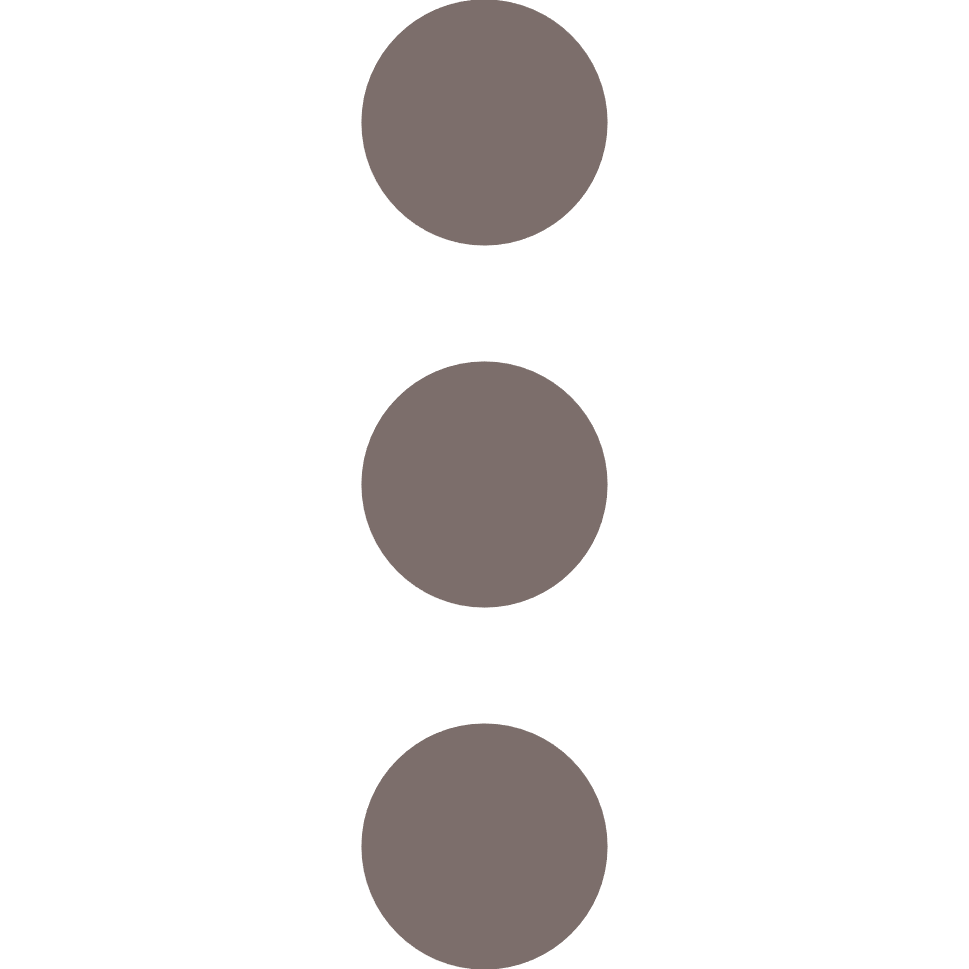 . Le niveau de chauffage III est actif.
. Le niveau de chauffage III est actif.
Deux indicateurs de niveau de chauffage 7 8 s’allument 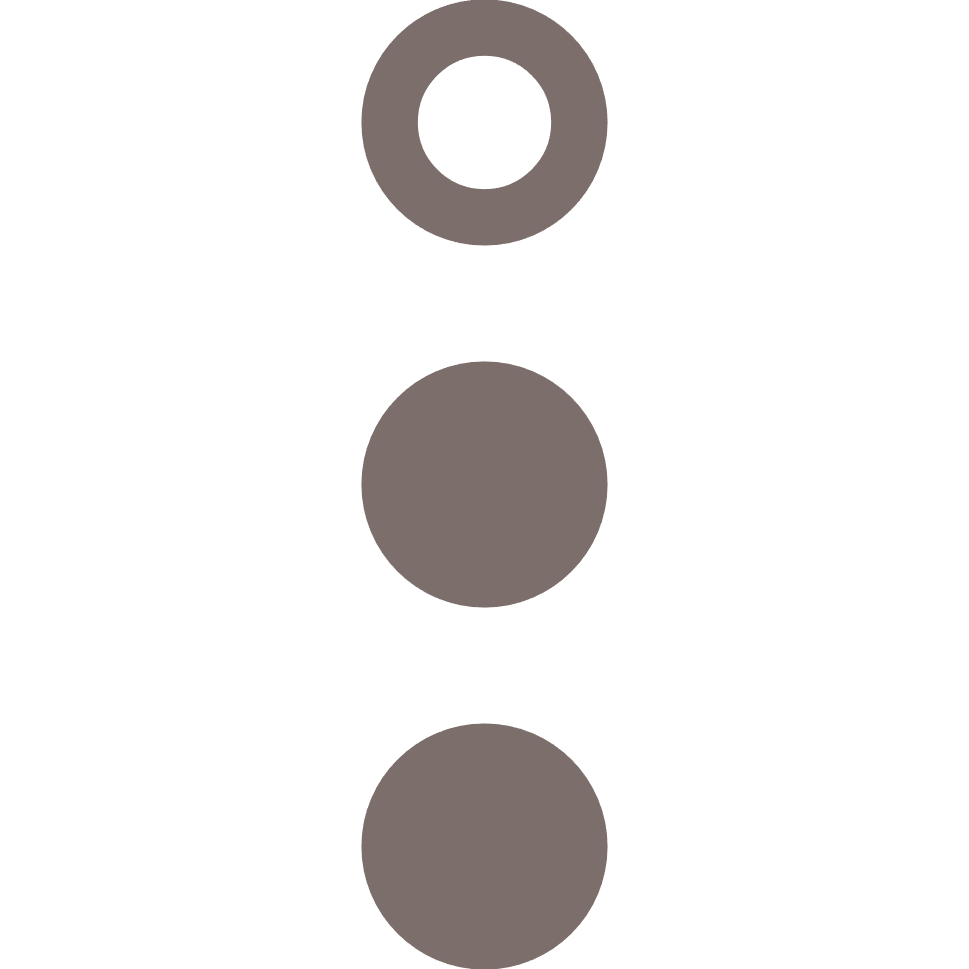 . Le niveau de chauffage II est actif.
. Le niveau de chauffage II est actif.
Un indicateur de niveau de chauffage 8 s’allume 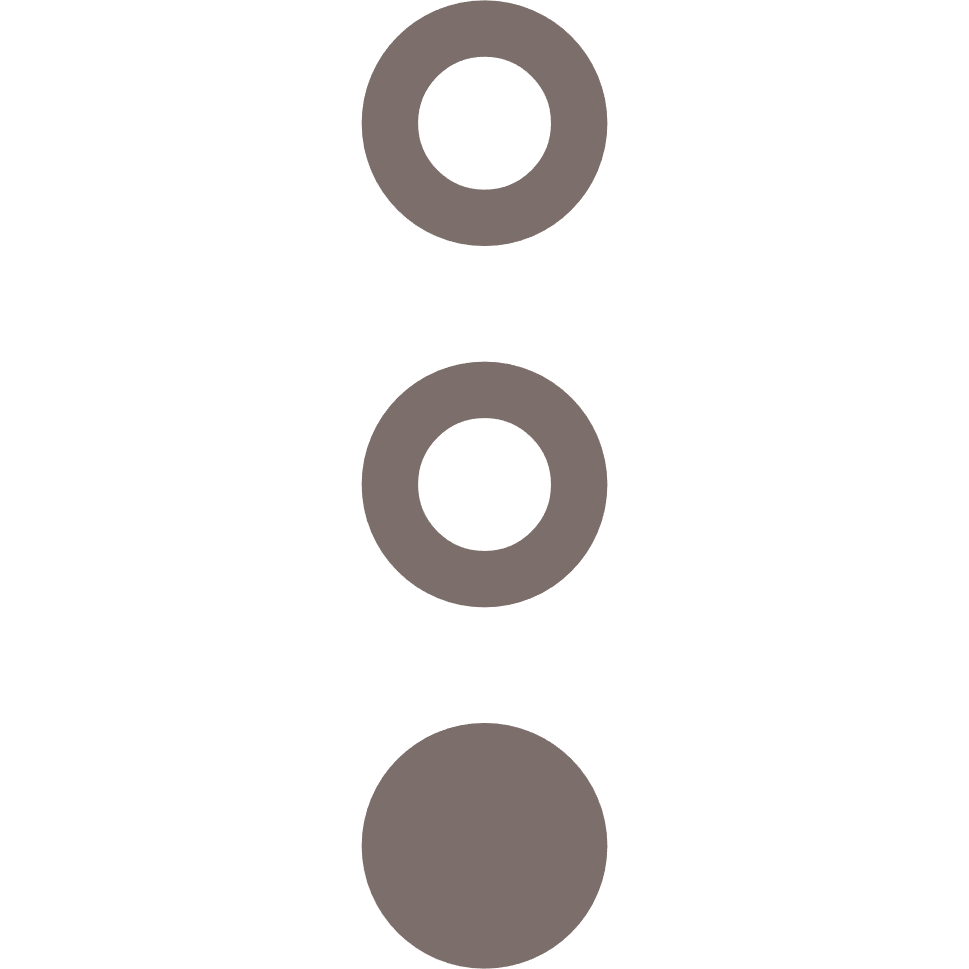 . Le niveau de chauffage I est actif.
. Le niveau de chauffage I est actif.
Le bruit du ventilateur reste le même entre les niveaux de chauffage II et III ; seule la puissance calorifique augmente.
6.4. Utilisation du mode ECO
Pour activer le mode ECO :
1. Appuyez sur le bouton marche/arrêt et maintenez-le enfoncé pendant environ 3 secondes lorsque le produit est allumé pour activer le mode ECO.
Le voyant correspondant q s’allume.
Le mode ECO règle la température cible à 20 °C. Lorsque cette température est atteinte, le radiateur et le ventilateur s’arrêtent, mais l’appareil reste actif. Lorsque la température mesurée descend en dessous de la température cible de 20 °C, le radiateur se remet en marche.
Pour désactiver le mode ECO :
1. Appuyez sur le bouton marche/arrêt et maintenez-le enfoncé pendant environ 3 secondes lorsque le produit est allumé pour désactiver le mode ECO.
Le voyant correspondant q s’éteint.
6.5. Éteindre le produit
1. Appuyez sur le bouton d’alimentation e pour éteindre le produit.
L’indicateur de veille w s’allume.
2. Retirez le cordon d’alimentation 4 de la prise de courant.
7. Maintenance
7.1. Nettoyage
AVERTISSEMENT
Risque de choc électrique :
N’effectuez jamais de maintenance lorsque le produit est connecté à la source d’alimentation. Débranchez le produit de la source d’alimentation avant toute intervention et lors du nettoyage du produit.
Ne plongez jamais le produit dans l’eau ou dans d’autres liquides. Suivez les instructions de nettoyage de ce manuel pour une exécution correcte de la maintenance.
AVIS
Risque d’endommager le produit :
N’utilisez jamais de solvants ou d’abrasifs pour nettoyer le produit. L’utilisation de produits de nettoyage inappropriés peut endommager le boîtier du produit. Utilisez toujours la méthode de nettoyage correcte spécifiée dans ce manuel d’utilisation.
Nettoyez le produit chaque semaine.
1. Nettoyez l’entrée d’air 3 et la sortie d’air 1 avec un aspirateur.
2. Nettoyez l’extérieur du produit avec un chiffon doux et légèrement humide.
3. Séchez l’extérieur du produit avec un chiffon doux et sec.
7.2. Stockage
Lorsque le produit n’est pas utilisé pendant plusieurs mois, nettoyez tous les composants.
Stockez le produit dans son emballage d’origine et conservez-le dans un endroit propre et sec.
7.3. Pièces de rechange
AVERTISSEMENT
Risque de choc électrique :
N’ouvrez jamais le produit vous-même pour la maintenance. Ce produit ne peut être ouvert pour la maintenance que par un technicien agréé.
N’effectuez jamais de maintenance lorsque le produit est connecté à la source d’alimentation. Débranchez le produit de la source d’alimentation avant toute intervention et lors du nettoyage du produit.
Les pièces de rechange et les accessoires peuvent être commandés au point de vente ou chez un distributeur local.
8. FAQ
Problème
|
Cause possible
|
Solution possible
|
Le produit ne s’allume pas.
|
Le cordon d’alimentation |
Connectez le cordon d’alimentation |
La protection anti-basculement est activée.
|
Retirez le cordon d’alimentation
Placez le produit en position verticale sur une surface stable et plate.
Connectez le cordon d’alimentation
|
|
Le produit émet une odeur forte.
|
Le produit présente des résidus de fabrication.
|
Lors de la première utilisation du produit, des résidus de fabrication peuvent être brûlés. L’odeur est temporaire et disparaîtra.
|
Si les problèmes persistent, veuillez contacter votre fournisseur.
9. Garantie
Les produits Duux bénéficient d’une garantie de 24 mois à compter de la date d’achat, à condition qu’ils soient installés et entretenus correctement, comme indiqué dans ce manuel d’utilisation. La garantie sera annulée si le produit a été utilisé, stocké ou utilisé de manière incorrecte, en dehors de ce qui est décrit dans ce manuel. Cela inclut l’ouverture de l’appareil et les dommages causés par l’eau.
Les réclamations au titre de la garantie doivent toujours être faites auprès du fournisseur de votre produit Duux. Les produits présentant un défaut causé par le processus de production et pendant la période de garantie après l’achat seront évalués par Duux.
Si vous constatez un défaut, veuillez d’abord consulter le manuel d’utilisation et la FAQ en ligne sur www.duux.com .
10. Élimination
Si le produit est défectueux, veuillez contacter votre fournisseur. Il est peut-être encore possible de réparer le produit. Si vous devez quand même mettre le produit au rebut, veuillez suivre les réglementations locales.
Pour éviter tout dommage éventuel à l’environnement ou à la santé humaine dû à l’élimination incontrôlée des déchets, recyclez le produit de manière responsable afin de promouvoir la réutilisation durable des ressources matérielles.
11. Caractéristiques techniques
Nom du produit
|
Threesixty 2
|
|
Numéro de modèle
|
DXCH08(UK)/DXCH09(UK)/DXCH30(UK)/DXCH31(UK)
|
|
Dimensions (Ø × H)
|
Ø 215 × 295 mm
|
|
Poids
|
2,4 kg
|
|
Élément chauffant
|
Céramique PTC
|
|
Matériaux principaux
|
ABS, PA, PC, GF
|
|
Consommation électrique
|
800 – 1800 W
|
|
Alimentation électrique
|
220 - 240 V ⎓ 8,2 A
|
|
Niveau sonore
|
46 dB
|
|
Volume utile
|
30 m2
|
|
Réglages de chauffage
|
3
|
|
Réglages de vitesse du ventilateur
|
2 (automatique)
|
|
Gamme de fréquences
|
2 400 – 2483 MHz
|
|
Puissance de transmission maximale
|
<20 dBm
|
|
Puissance thermique
|
||
Puissance thermique nominale
|
1,8 kW
|
|
Puissance thermique minimale (indicative)
|
0,8 kW
|
|
Puissance thermique maximale continue
|
1,8 kW
|
|
Consommation d'électricité auxiliaire
|
||
À la puissance thermique nominale
|
1,8 kWh
|
|
À la puissance thermique minimale
|
0,8 kWh
|
|
En mode veille
|
1,39 Wh, avec le mode Wi-Fi activé.
0,4 Wh, avec le mode Wi-Fi désactivé.
|
|
Type d'apport de chaleur
|
puissance thermique régulable par ventilateur
|
|
Type de contrôle de la puissance thermique/de la température de la pièce
|
contrôle électronique de la température de la pièce et programmateur hebdomadaire
|
|
12. Déclaration de conformité simplifiée de l’UE
Par la présente, Duux déclare que cet équipement radio ambiant est conforme à la directive 2014/53/EU. Le texte intégral de la déclaration de conformité de l’UE est disponible à l’adresse internet suivante : www.duux.com/doc